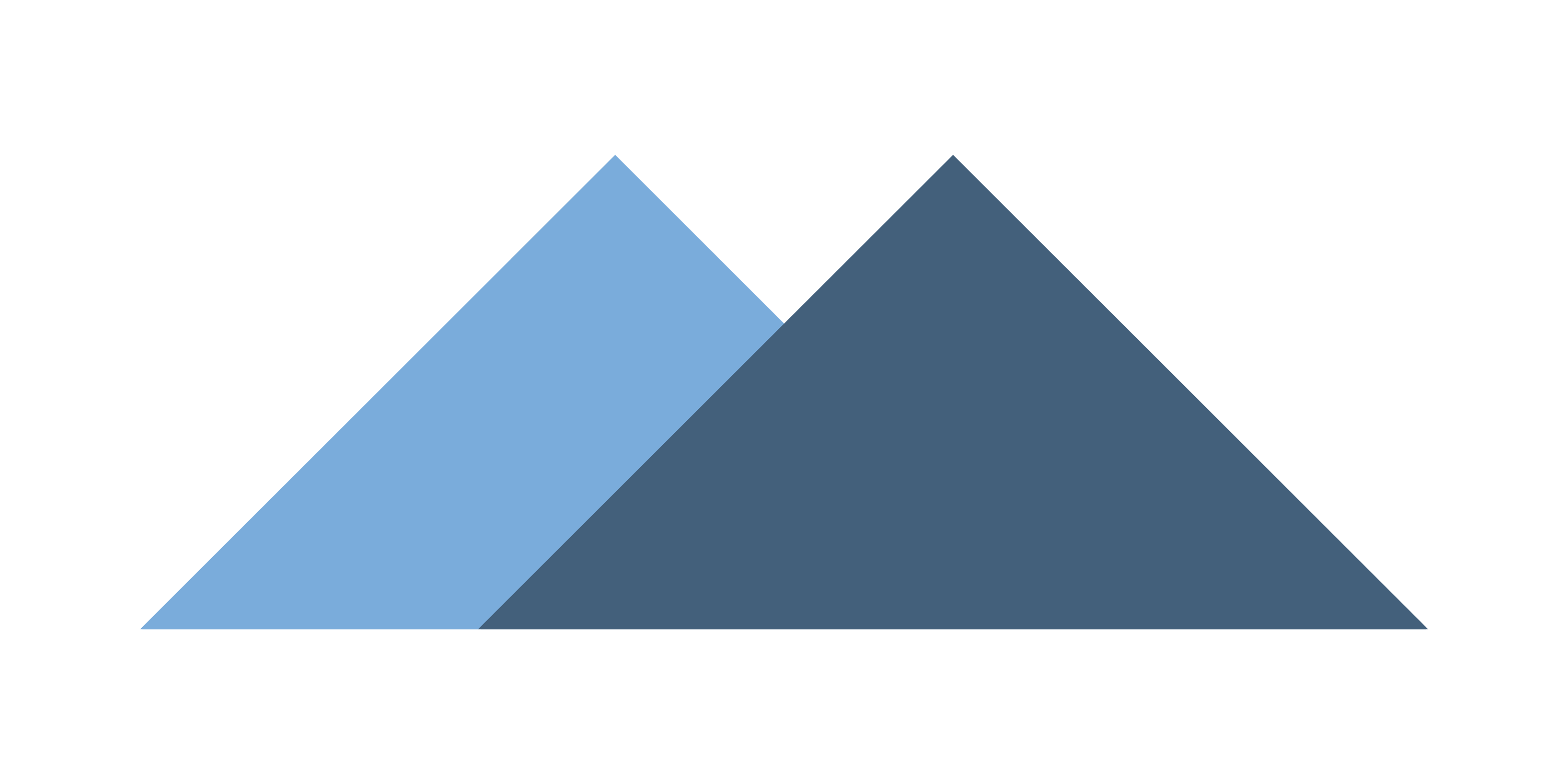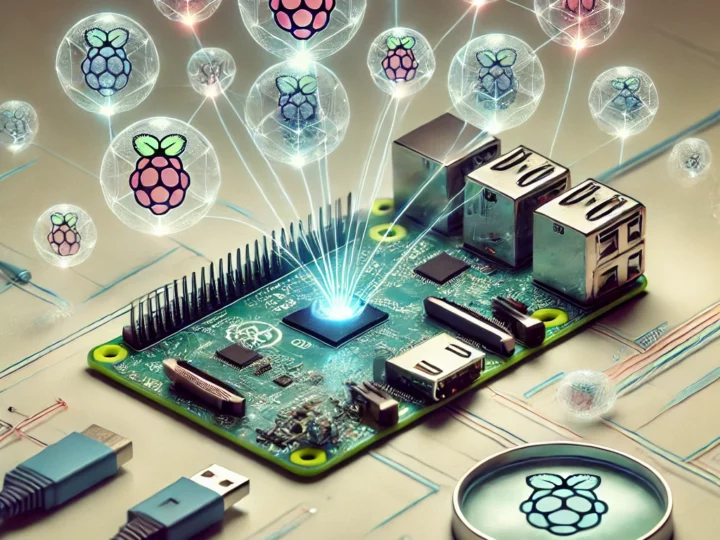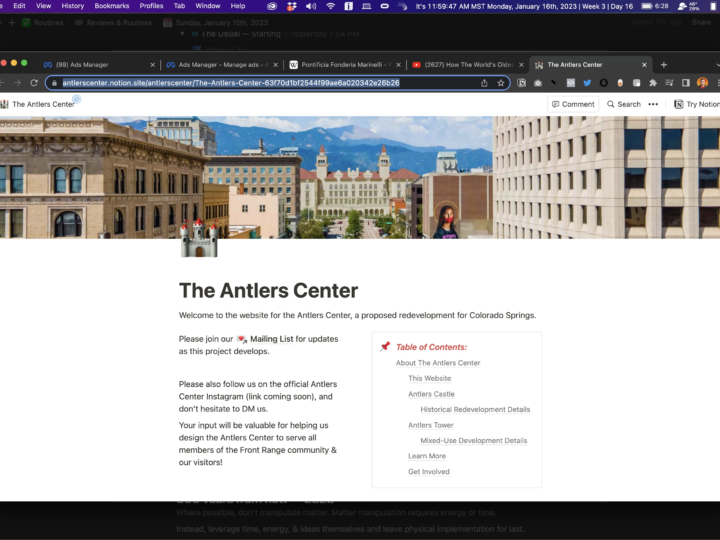This post provides a non-technical overview of our Technical DATA Objects specification.
 Generally Integrated DATA Harmonic Objects Specification
Generally Integrated DATA Harmonic Objects Specification




Nurturing connections between pieces of information
Building trust through transparency and attribution
Ensuring fair compensation for creative work
Fostering collaboration between humans and AI
I’m Steve and I wrote this document in collaboration with Claude. You’ll notice it reads differently from most AI generated content. My goal is for you to be able to use HeyDATA.org to ensure you get paid for your creative work, accomplish school work fast using AI with honesty, integrity, and openness to appropriately source both your intellectual labor and the AI’s contributions, and get your job done more quickly using DATA as you AI Co-worker.
The Integrated DATA Object definition is an open source framework that makes all this possible in a way that is simple enough you can understand and implement it in your own projects in a single afternoon.
Throughout the following sections, we’ll explore how Integrated DATA Objects address these challenges, from the roots of data structure to the fruits of real-world applications. Whether you’re a high school student curious about the future of technology, or a seasoned software engineer looking for innovative solutions, this document offers insights and practical approaches to creating a more connected, trustworthy, and rewarding digital world.
Let’s begin our journey by examining why we need a new digital ecosystem, and how Integrated DATA Objects can help us build it.
1.  Introduction: The Need for a New Digital Ecosystem
Introduction: The Need for a New Digital Ecosystem
In today’s digital world, our information is scattered across various platforms and devices, much like seeds dispersed by the wind. Let’s consider three common scenarios:
-
YouTube Videos: Imagine you’re watching a DIY home repair video. The content is valuable, but the comments, likes, and transcript are all separate pieces of information. How can you easily connect the helpful timestamp in a comment with the relevant part of the transcript?
-
Laptop Files: You’re working on a presentation for work, but you remember using a great analogy in a personal project last year. How can you quickly find and link that information across your personal and professional files?
-
Phone Camera Roll: Your camera roll is a treasure trove of memories, screenshots, and important documents. How can you securely store a photo of your driver’s license while easily sharing vacation photos with friends?
These scenarios highlight the need for a new way to organize and connect our digital lives. Our current systems are like separate garden plots, each growing in isolation. What we need is an interconnected ecosystem where information can flow freely yet securely.
The Limitations of Traditional File Systems
Traditional file systems organize data in a hierarchical structure, like a tree with branches and leaves. While this works for simple organization, it falls short in several ways:
-
Limited Discoverability: Finding related information across different "branches" is challenging. It’s like trying to find a specific leaf in a forest without knowing which tree it’s on.
-
Lack of Context: Files exist in isolation, without inherent connections to related information. It’s as if each leaf doesn’t know it’s part of a larger tree.
-
Rigid Privacy Controls: It’s often all-or-nothing when it comes to sharing. You either share the whole folder or nothing at all, like having to uproot an entire tree just to show someone a single leaf.
-
AI Incompatibility: Traditional file systems weren’t designed with AI in mind, making it difficult for AI assistants to navigate and understand the relationships between different pieces of information.
The Promise of Integrated DATA Objects
Integrated DATA Objects (IDHOs or just DATA Objects from here on out) offer a solution to these challenges. Think of DATA Objects as digital seeds that can grow into interconnected plants in your digital garden. Each DATA Object contains not just the content (like a video, document, or photo) but also metadata about its relationships, permissions, and context.
Here’s how DATA Objects could transform our earlier scenarios:
-
YouTube Videos: An DATA Object for a video could include the video content, comments, likes, and transcript, all interconnected. You could easily jump from a comment to the relevant part of the video and transcript.
-
Laptop Files: DATA Objects for your work and personal projects could be linked based on content similarity, making it easy to find that perfect analogy across projects.
-
Phone Camera Roll: Each photo could be an DATA Object with customizable privacy settings. Your driver’s license photo could be encrypted and restricted, while vacation photos could be easily shared with specific friends.
By adopting DATA Objects, we’re not just organizing information; we’re cultivating a living, breathing digital ecosystem. This new approach allows for:
Organic Growth: Information can expand and connect naturally, like plants in a garden.
Cross-Pollination: Ideas and data can be easily shared and combined across different areas of your digital life.
Deep Roots: Comprehensive metadata and versioning provide a rich history and context for each piece of information.
Fruitful Collaboration: Secure sharing and clear attribution make working with others more productive and rewarding.
As we explore the Integrated DATA Objects specification in the following sections, keep in mind how this new approach can transform your digital life from a collection of isolated files into a thriving, interconnected ecosystem. Whether you’re a student managing study materials, a professional juggling multiple projects, or simply someone looking to bring order to their digital world, DATA Objects offer a flexible, powerful solution rooted in the wisdom of nature’s own information management system.
The Promise of Integrated DATA Objects
Let’s explore how DATA Objects transform our digital landscape with clear before-and-after scenarios:
 YouTube Videos and Content Licensing
YouTube Videos and Content Licensing
Before DATA Objects:
markdown





Sarah, a DIY enthusiast, uploads a popular home repair video. She’s happy with the views but frustrated that companies are using her content for AI training without her knowledge or compensation.
After DATA Objects:
markdown






"general_viewing": "free",
"ai_training": "paid",
"commercial_use": "contact_creator"
}
Now, Sarah’s video is an DATA Object with clear, machine-readable licensing terms. When an AI company wants to use her content for training, the DATA Object’s license information automatically triggers a payment request. Sarah receives fair compensation, and the company gets clear permission to use her content.
This system benefits Sarah directly by:
- Ensuring she’s compensated for various uses of her content
- Providing clear attribution and licensing terms
- Allowing for more nuanced control over her intellectual property
 Integrating Work and Personal Projects
Integrating Work and Personal Projects
Before DATA Objects:
markdown





Alex, a marketing professional, struggles to find a personal anecdote he wants to use in a work presentation. He’s also concerned about accidentally sharing personal information during screen shares.
After DATA Objects:
“`markdown








“`
Alex can now easily link his personal anecdote to his work presentation without exposing his entire personal file system. The DATA Object system ensures that only the relevant, approved personal content is accessible in the work context.
This setup benefits Alex by:
- Improving productivity through easier information retrieval
- Enhancing privacy by allowing granular control over information sharing
- Fostering creativity by allowing secure cross-pollination of ideas between work and personal projects
 Secure and Ethical Photo Management
Secure and Ethical Photo Management
Before DATA Objects:
markdown




Emma has a mix of personal photos, sensitive documents, and pictures of friends on her phone. She’s worried about privacy and unsure how to manage sharing permissions for different types of images.
After DATA Objects:
“`markdown





"Jane Doe": "full_access",
"Public": "view_only"
}

"personal": "free",
"commercial": "paid"
}










"Family Group": "full_access",
"Friends Group": "view_only"
}
“`
Emma’s photos are now DATA Objects with built-in privacy controls, people tagging, and usage rights. If someone tries to use her beach photo commercially after finding it online, the embedded rights information ensures Emma is notified and compensated.
This system benefits Emma by:
- Enhancing privacy through granular, context-aware access controls
- Simplifying photo sharing with automatic permission management
- Protecting her rights and ensuring compensation for commercial use of her photos
In each of these scenarios, DATA Objects transform isolated pieces of digital content into interconnected, context-aware entities. They respect the creator’s rights, simplify complex digital relationships, and enhance both privacy and sharing capabilities. As we continue to explore the Integrated DATA Objects specification, we’ll delve deeper into how this system can be implemented and customized for various uses, always keeping in mind the natural, organic way information wants to grow and connect.
2.  Core Principles of Integrated DATA Objects
Core Principles of Integrated DATA Objects
As we delve deeper into the world of Integrated DATA Objects, it’s essential to understand the core principles that guide their design and functionality. These principles are like the fundamental laws of nature that govern how our digital ecosystem grows and thrives.
 Simplicity as the Root of the System
Simplicity as the Root of the System
At its core, an Integrated DATA Object is remarkably simple. Like a seed containing all the information needed to grow into a complex organism, each DATA Object contains the essential elements required to function in our digital ecosystem.
 Basic DATA Object Structure
Basic DATA Object Structure
 Unique Identifier
Unique Identifier
 Content
Content
 Metadata
Metadata
 Relationships
Relationships
 Permissions
Permissions
This simplicity allows for easy creation, understanding, and manipulation of DATA Objects, even for those without deep technical knowledge. For example, when you take a photo on your smartphone, the device could automatically create a DATA Object with the image as content, the date and location as metadata, and default permissions based on your settings.
 Flexibility as the Branches that Reach in All Directions
Flexibility as the Branches that Reach in All Directions
While rooted in simplicity, DATA Objects are incredibly flexible, able to adapt to a wide range of use cases. This flexibility is akin to how tree branches grow to reach sunlight, adapting to their environment.
Consider a DATA Object representing a work document:
 Work Document DATA Object
Work Document DATA Object
 Content: Quarterly Report Draft
Content: Quarterly Report Draft
 Metadata: {
"created": "2023-06-15T10:30:00Z",
"author": "Alex Johnson",
"department": "Marketing"
}
Metadata: {
"created": "2023-06-15T10:30:00Z",
"author": "Alex Johnson",
"department": "Marketing"
}
 Relationships: [
"linked_to: Q2_Financial_Data",
"inspired_by: Last_Year_Report"
]
Relationships: [
"linked_to: Q2_Financial_Data",
"inspired_by: Last_Year_Report"
]
 Permissions: {
"Marketing Team": "edit",
"Executive Team": "view",
"External": "none"
}
Permissions: {
"Marketing Team": "edit",
"Executive Team": "view",
"External": "none"
}
This same structure can easily adapt to represent a personal journal entry, a scientific dataset, or a social media post, each with its own unique set of metadata, relationships, and permissions.
 Human-Readability as the Leaves that Capture Sunlight
Human-Readability as the Leaves that Capture Sunlight
Just as leaves are designed to efficiently capture sunlight, DATA Objects are designed to be easily read and understood by humans. This principle ensures that even as our digital ecosystems grow more complex, they remain accessible and manageable.
For instance, let’s look at how a DATA Object might represent a shared photo album:
 Vacation Photo Album DATA Object
Vacation Photo Album DATA Object
 Content: [Beach_Sunset.jpg, Family_Dinner.jpg, Mountain_Hike.jpg]
Content: [Beach_Sunset.jpg, Family_Dinner.jpg, Mountain_Hike.jpg]
 Metadata: {
"title": "Summer Vacation 2023",
"date_range": "2023-07-01 to 2023-07-15",
"location": "Costa Rica"
}
Metadata: {
"title": "Summer Vacation 2023",
"date_range": "2023-07-01 to 2023-07-15",
"location": "Costa Rica"
}
 People: ["Emma", "Alex", "Sophia", "Lucas"]
People: ["Emma", "Alex", "Sophia", "Lucas"]
 Relationships: [
"part_of: 2023_Memories",
"inspired: Next_Year_Travel_Plans"
]
Relationships: [
"part_of: 2023_Memories",
"inspired: Next_Year_Travel_Plans"
]
 Permissions: {
"Family": "full_access",
"Close Friends": "view",
"Public": "none"
}
Permissions: {
"Family": "full_access",
"Close Friends": "view",
"Public": "none"
}
This representation is easy for humans to read and understand, while also providing rich, structured data for systems to process.
 AI-Compatibility as the Fruit that Nourishes Future Growth
AI-Compatibility as the Fruit that Nourishes Future Growth
The structured nature of DATA Objects makes them ideal for AI processing, acting as nourishing fruit for the growth of intelligent systems. This compatibility allows for more effective AI assistants, better search capabilities, and smarter data analysis.
Let’s see how an AI might interact with a DATA Object representing a recipe:
 Recipe DATA Object
Recipe DATA Object
 Content: Grandma's Apple Pie Recipe
Content: Grandma's Apple Pie Recipe
 Metadata: {
"cuisine": "American",
"meal_type": "Dessert",
"prep_time": "30 minutes",
"cook_time": "45 minutes"
}
Metadata: {
"cuisine": "American",
"meal_type": "Dessert",
"prep_time": "30 minutes",
"cook_time": "45 minutes"
}
 Relationships: [
"part_of: Family_Cookbook",
"pairs_with: Vanilla_Ice_Cream_Recipe"
}
Relationships: [
"part_of: Family_Cookbook",
"pairs_with: Vanilla_Ice_Cream_Recipe"
}
 Nutritional_Info: {
"calories_per_serving": 300,
"servings": 8
}
Nutritional_Info: {
"calories_per_serving": 300,
"servings": 8
}
 Permissions: {
"Family": "edit",
"Public": "view"
}
Permissions: {
"Family": "edit",
"Public": "view"
}
An AI assistant could easily parse this information to answer questions like "How long does it take to make Grandma’s Apple Pie?" or "What’s a good pairing for this dessert?" It could also use the relationships to suggest related recipes or help plan a full meal.
By adhering to these core principles, Integrated DATA Objects create a digital ecosystem that’s simple yet powerful, flexible yet structured, human-friendly yet AI-compatible. As we continue to explore the specifics of how DATA Objects work and how they can be implemented, keep these principles in mind. They form the foundation of a system designed to grow and adapt with our ever-changing digital needs, much like a healthy forest adapts to its environment over time.
3.  The Garden of Digital Assets: A New Taxonomy
The Garden of Digital Assets: A New Taxonomy
As we cultivate our digital garden with Integrated DATA Objects, it’s crucial to understand how different types of information can be organized and interconnected. This new taxonomy allows us to create a rich, diverse ecosystem of digital assets that can grow and evolve organically.
 Three Primary Stems: Entity, Project, and Attribute
Three Primary Stems: Entity, Project, and Attribute
At the highest level, we can categorize our DATA Objects into three primary types, much like the main stems of a plant:
Entity: Represents people, organizations, or any distinct "thing"
Project: Encompasses goals, tasks, and ongoing initiatives
Attribute: Describes characteristics or properties of other objects
Let’s see how these primary types might be used in a real-world scenario:
 Entity DATA Object: Alex Johnson (Person)
Entity DATA Object: Alex Johnson (Person)
 Name: "Alex Johnson"
Name: "Alex Johnson"
 Email: "alex.johnson@email.com"
Email: "alex.johnson@email.com"
 Company: "InnoTech Solutions"
Company: "InnoTech Solutions"
 Project DATA Object: Q3 Marketing Campaign
Project DATA Object: Q3 Marketing Campaign
 Timeline: "July 1 - September 30, 2023"
Timeline: "July 1 - September 30, 2023"
 Goal: "Increase product awareness by 25%"
Goal: "Increase product awareness by 25%"
 Team: ["Alex Johnson", "Emma Lee", "Carlos Rodriguez"]
Team: ["Alex Johnson", "Emma Lee", "Carlos Rodriguez"]
 Attribute DATA Object: Skill - Digital Marketing
Attribute DATA Object: Skill - Digital Marketing
 Proficiency Level: "Expert"
Proficiency Level: "Expert"
 Certifications: ["Google Ads", "Facebook Blueprint"]
Certifications: ["Google Ads", "Facebook Blueprint"]
 Related Courses: ["Advanced SEO Techniques", "Social Media Strategy"]
Related Courses: ["Advanced SEO Techniques", "Social Media Strategy"]
In this example, we can see how these primary types interact: Alex (an Entity) is part of the Q3 Marketing Campaign (a Project), and possesses the Digital Marketing skill (an Attribute).
 Seven Foundational Flowers: Memory, Agent, Tool, Resource, Location, Document, and Communication
Seven Foundational Flowers: Memory, Agent, Tool, Resource, Location, Document, and Communication
Within our digital garden, we can further categorize our DATA Objects into seven foundational types, each serving a specific purpose:
Memory: Stores experiences, learnings, and historical data
Agent: Represents active entities that can perform tasks (humans or AI)
Tool: Describes software, hardware, or methodologies used to accomplish tasks
Resource: Encompasses information sources and raw materials
Location: Defines physical or virtual spaces
Document: Represents structured content like reports, articles, or media
Communication: Captures exchanges of information between entities
Let’s see these in action with our ongoing example:
 Memory DATA Object: Previous Campaign Results
Memory DATA Object: Previous Campaign Results
 Data: {Q2_Results.csv}
Data: {Q2_Results.csv}
 Date: "April 1 - June 30, 2023"
Date: "April 1 - June 30, 2023"
 Key Metrics: ["Engagement Rate: 15%", "Conversion Rate: 5%"]
Key Metrics: ["Engagement Rate: 15%", "Conversion Rate: 5%"]
 Agent DATA Object: MarketingGPT Assistant
Agent DATA Object: MarketingGPT Assistant
 Type: "AI Language Model"
Type: "AI Language Model"
 Capabilities: ["Content Generation", "Data Analysis", "Strategy Suggestions"]
Capabilities: ["Content Generation", "Data Analysis", "Strategy Suggestions"]
 Access Level: "Team-wide"
Access Level: "Team-wide"
 Tool DATA Object: Social Media Scheduler
Tool DATA Object: Social Media Scheduler
 Name: "HootSuite"
Name: "HootSuite"
 URL: "https://hootsuite.com"
URL: "https://hootsuite.com"
 Subscription Renewal: "December 31, 2023"
Subscription Renewal: "December 31, 2023"
 Resource DATA Object: Brand Guidelines
Resource DATA Object: Brand Guidelines
 Content: {BrandGuidelines2023.pdf}
Content: {BrandGuidelines2023.pdf}
 Last Updated: "January 15, 2023"
Last Updated: "January 15, 2023"
 Owner: "Emma Lee"
Owner: "Emma Lee"
 Location DATA Object: Virtual Team Room
Location DATA Object: Virtual Team Room
 Platform: "Microsoft Teams"
Platform: "Microsoft Teams"
 Link: "https://teams.microsoft.com/l/team/marketing2023"
Link: "https://teams.microsoft.com/l/team/marketing2023"
 Members: ["Alex Johnson", "Emma Lee", "Carlos Rodriguez"]
Members: ["Alex Johnson", "Emma Lee", "Carlos Rodriguez"]
 Document DATA Object: Campaign Strategy Presentation
Document DATA Object: Campaign Strategy Presentation
 File: {Q3_Strategy_Deck.pptx}
File: {Q3_Strategy_Deck.pptx}
 Author: "Alex Johnson"
Author: "Alex Johnson"
 Last Modified: "June 28, 2023"
Last Modified: "June 28, 2023"
 Communication DATA Object: Weekly Team Meeting
Communication DATA Object: Weekly Team Meeting
 Schedule: "Every Monday, 10:00 AM EST"
Schedule: "Every Monday, 10:00 AM EST"
 Agenda: ["Review KPIs", "Discuss Content Calendar", "Address Challenges"]
Agenda: ["Review KPIs", "Discuss Content Calendar", "Address Challenges"]
 Location: "Virtual Team Room"
Location: "Virtual Team Room"
 The Ever-Growing Vine of Relationships
The Ever-Growing Vine of Relationships
What makes this taxonomy truly powerful is the ability to create rich, meaningful relationships between different DATA Objects. These relationships form the vines that connect and support our digital ecosystem:
 Relationships:
- Campaign Strategy Presentation "references" Previous Campaign Results
- Alex Johnson "uses" Social Media Scheduler
- Weekly Team Meeting "occurs in" Virtual Team Room
- MarketingGPT Assistant "assists with" Campaign Strategy Presentation
- Brand Guidelines "informs" all campaign-related Documents
Relationships:
- Campaign Strategy Presentation "references" Previous Campaign Results
- Alex Johnson "uses" Social Media Scheduler
- Weekly Team Meeting "occurs in" Virtual Team Room
- MarketingGPT Assistant "assists with" Campaign Strategy Presentation
- Brand Guidelines "informs" all campaign-related Documents
By organizing our digital assets in this way, we create a living, breathing ecosystem of information. Each DATA Object doesn’t exist in isolation, but as part of a rich network of interconnected data. This allows for more intuitive navigation, smarter AI assistance, and a more holistic view of our digital world.
As we continue to explore the Integrated DATA Objects specification, we’ll see how this taxonomy enables powerful features like flexible classification, easy reclassification, and the ability to view our digital assets at different levels of abstraction. Just as a gardener can zoom out to see the overall layout of their garden or zoom in to examine a single leaf, users of this system can navigate their digital world with unprecedented flexibility and insight.
3.1  Flexible Classification and Reclassification
Flexible Classification and Reclassification
One of the key strengths of the Integrated DATA Objects system is its ability to adapt and evolve, much like a living ecosystem. This flexibility allows us to classify and reclassify our digital assets as our understanding and needs change over time.
Let’s explore this concept through two examples: one showing a low-resolution classification, and another demonstrating a high-resolution classification.
 Low-Resolution Classification Example
Low-Resolution Classification Example
Imagine you’re starting a new hobby: urban gardening. Initially, you might classify your DATA Objects very broadly:
 Asset: Urban Gardening
Asset: Urban Gardening
 Resources
Resources
 Tools
Tools
 Plants
Plants
This simple structure helps you get started quickly, organizing your initial information without overwhelming detail.
 High-Resolution Classification Example
High-Resolution Classification Example
As your urban gardening hobby grows, so does your knowledge and the complexity of your data. Your classification might evolve to something like this:
 Asset: Urban Gardening
Asset: Urban Gardening
 Resources
Resources
 Books
Books
 "Small-Space Garden Ideas"
"Small-Space Garden Ideas"
 "Vertical Gardening Techniques"
"Vertical Gardening Techniques"
 Video Tutorials
Video Tutorials
 "Composting Basics"
"Composting Basics"
 "Pruning for Productivity"
"Pruning for Productivity"
 Tools
Tools
 Watering
Watering
 Self-Watering Planter
Self-Watering Planter
 Drip Irrigation System
Drip Irrigation System
 Planting
Planting
 Trowel
Trowel
 Seed Starting Trays
Seed Starting Trays
 Plants
Plants
 Vegetables
Vegetables
 Root Vegetables
Root Vegetables
 Carrots: "Nantes" Variety
Carrots: "Nantes" Variety
 Onions: "Red Baron" Variety
Onions: "Red Baron" Variety
 Fruiting Vegetables
Fruiting Vegetables
 Tomatoes: "Cherry" Variety
Tomatoes: "Cherry" Variety
 Peppers: "Bell" Variety
Peppers: "Bell" Variety
 Flowers
Flowers
 Sun-Loving
Sun-Loving
 Sunflowers: "Dwarf Sunspot"
Sunflowers: "Dwarf Sunspot"
 Shade-Tolerant
Shade-Tolerant
 Impatiens: "Beacon Mix"
Impatiens: "Beacon Mix"
This high-resolution classification provides a much more detailed organization of your urban gardening data. It allows for precise categorization and easy retrieval of specific information.
The beauty of the Integrated DATA Objects system is that you can seamlessly transition between these levels of classification as your needs change. You might start with the low-resolution model and gradually increase the detail as your hobby grows, or you might need to simplify a complex classification as you focus on specific areas.
3.2  Hypertypes and Metatypes
Hypertypes and Metatypes
To further enhance the flexibility of our digital ecosystem, we introduce the concepts of hypertypes and metatypes. These allow us to create connections and categorizations that transcend the basic hierarchical structure.
 Hypertypes: Traversing the Hierarchy
Hypertypes: Traversing the Hierarchy
Hypertypes allow us to create categories that span across different levels of our classification. For example, in our urban gardening scenario, we might create a hypertype called "Drought-Resistant" that applies to both plants and techniques:
 Hypertype: Drought-Resistant
Hypertype: Drought-Resistant
 Plants
Plants
 Succulents
Succulents
 Native Species
Native Species
 Watering Techniques
Watering Techniques
 Deep Watering
Deep Watering
 Mulching
Mulching
 Resources
Resources
 "Water-Wise Gardening"
"Water-Wise Gardening"
 "Xeriscaping for Urban Spaces"
"Xeriscaping for Urban Spaces"
This hypertype allows us to quickly access all drought-resistant elements of our urban gardening project, regardless of where they sit in the main classification.
 Metatypes: Cross-Cutting Concerns
Metatypes: Cross-Cutting Concerns
Metatypes help us handle aspects that apply across many different types of DATA Objects. In our urban gardening example, a metatype might be "Seasonal":
 Metatype: Seasonal
Properties:
Metatype: Seasonal
Properties:
 Spring Activities
Spring Activities
 Summer Maintenance
Summer Maintenance
 Fall Harvest
Fall Harvest
 Winter Preparation
Applied to:
Winter Preparation
Applied to:
 Plants: Planting and harvesting times
Plants: Planting and harvesting times
 Tools: When they're most needed
Tools: When they're most needed
 Resources: Seasonal gardening guides
Resources: Seasonal gardening guides
This metatype can be applied to various DATA Objects, adding seasonal context without disrupting the main classification structure.
By utilizing flexible classification, hypertypes, and metatypes, the Integrated DATA Objects system provides a dynamic, adaptable way to organize your digital world. It allows your data to grow and evolve naturally, much like the urban garden in our example. As we continue to explore the capabilities of this system, we’ll see how this flexibility enables powerful features and intuitive interactions with your digital ecosystem.
Creating Custom Types: A Personal Health Journey
Imagine you’ve been using DATA Objects to organize various aspects of your life – work, hobbies, and personal information. One day, you decide to focus on improving your health. You want to create a new way to view and organize your existing data through this new lens of personal health.
Here’s how you might interact with DATA to create this new perspective:
You: "Hey DATA, I want to start tracking my health journey."
DATA: "Certainly! Here’s what I’ve put together:"
 Custom Type: Health Journey
Custom Type: Health Journey
 Exercise
Exercise
 Nutrition
Nutrition
 Sleep
Sleep
 Stress Management
Stress Management
 Medical Records
Medical Records
You: "That looks great! Can you show me how my existing data fits into this new structure?"
DATA: "Of course! I’ve analyzed your existing DATA Objects and here’s how they map to your new Health Journey structure:"
 Health Journey
Health Journey
 Exercise
Exercise
 Existing Running Log DATA Object
Existing Running Log DATA Object
 Date: "Every Saturday morning"
Date: "Every Saturday morning"
 Activity: "5k run in the park"
Activity: "5k run in the park"
 Gym Membership DATA Object
Gym Membership DATA Object
 Location: "FitZone Gym"
Location: "FitZone Gym"
 Renewal Date: "January 1, 2024"
Renewal Date: "January 1, 2024"
 Nutrition
Nutrition
 Favorite Recipes DATA Object
Favorite Recipes DATA Object
 "Quinoa Salad"
"Quinoa Salad"
 "Vegetable Stir Fry"
"Vegetable Stir Fry"
 Grocery List DATA Object
Grocery List DATA Object
 Weekly essentials
Weekly essentials
 Sleep
Sleep
 Sleep Tracker App DATA Object
Sleep Tracker App DATA Object
 App: "SleepCycle"
App: "SleepCycle"
 Average Sleep: "7.2 hours"
Average Sleep: "7.2 hours"
 Stress Management
Stress Management
 Meditation App DATA Object
Meditation App DATA Object
 App: "Calm"
App: "Calm"
 Daily Session: "10 minutes"
Daily Session: "10 minutes"
 Medical Records
Medical Records
 Annual Check-up DATA Object
Annual Check-up DATA Object
 Doctor: "Dr. Smith"
Doctor: "Dr. Smith"
 Last Visit: "March 15, 2023"
Last Visit: "March 15, 2023"
You: "Wow, I didn’t realize I had so much health-related data already! Can you set up a weekly summary for me based on this new organization?"
DATA: "Absolutely! Here’s a preview of what it might look like:"
 Weekly Health Summary DATA Object
Weekly Health Summary DATA Object
 Week: "July 3-9, 2023"
Week: "July 3-9, 2023"
 Exercise: "2 runs, 3 gym sessions"
Exercise: "2 runs, 3 gym sessions"
 Nutrition: "80% adherence to meal plan"
Nutrition: "80% adherence to meal plan"
 Sleep: "Average 7.5 hours/night"
Sleep: "Average 7.5 hours/night"
 Stress Management: "5/7 days meditated"
Stress Management: "5/7 days meditated"
 Overall Health Score: "8/10"
Overall Health Score: "8/10"
You: "This is fantastic! One last thing – can you set a reminder for me to log my meals daily?"
DATA: "Certainly! I’ve created a new reminder DATA Object and linked it to your Health Journey:"
 Reminder DATA Object
Reminder DATA Object
 Task: "Log daily meals"
Task: "Log daily meals"
 Time: "9:00 PM daily"
Time: "9:00 PM daily"
 Linked to: Health Journey > Nutrition
Linked to: Health Journey > Nutrition
In this example, we’ve seen how creating a new custom type ("Health Journey") allowed for a complete reorganization of existing data. The Language Model Based AI-powered DATA Object system did something traditional file systems and apps struggle with. Fully in the background, DATA automatically:
- Understood your request like an expert software engineer would understand your request
- Created a new data structure based on your request
- Analyzed existing DATA Objects to filter and search and tag them into the new structure, in a way that is non-destructive. It’s as simple as adding a new search term.
- Generated a new dynamic branching type of DATA Objects (Weekly Health Summary, a dynamic combination of Report & Summary types) based on the new organization
- Set up reminders and linked them to the relevant parts of the new structure, and wrote the software to make reports happen based on that reminder
All of this was accomplished through a natural, conversational interface. You didn’t need to understand the underlying data structures or reorganize anything manually. The AI understood the context of your request and did the heavy lifting for you.
This demonstrates the power of the Integrated DATA Objects system:
- Flexibility to create new ways of viewing and organizing data on the fly
- AI-driven understanding of context and relationships between different pieces of information
- Ability to generate new insights and structures from existing data
- Natural language interface that makes complex data operations as simple as talking to a friend
As you continue to interact with your digital ecosystem through DATA, it becomes an intelligent partner in managing your information, adapting to your changing needs and providing valuable insights along the way.
When you first began urban gardening, you created a simple DATA Object:
 Urban Gardening
Urban Gardening
 Started: "2023-07-01"
Started: "2023-07-01"
 Location: "Balcony"
Location: "Balcony"
 Plants: ["Tomatoes", "Basil", "Marigolds"]
Plants: ["Tomatoes", "Basil", "Marigolds"]
Now, let’s look at how the "Plants" key is actually a nested DATA Object:
 Urban Gardening
Urban Gardening
 Started: "2023-07-01"
Started: "2023-07-01"
 Location: "Balcony"
Location: "Balcony"
 Plants: {
id: "plants-20230701",
type: "PlantList",
input: [{
content: ["Tomatoes", "Basil", "Marigolds"],
contributors: [{ name: "You", id: "user-001" }],
timestamp: "2023-07-01T10:30:00Z",
tags: ["urban gardening", "plants"]
}],
output: [{
content: ["Tomatoes", "Basil", "Marigolds"],
timestamps: ["2023-07-01T10:30:00Z"],
tags: ["urban gardening", "plants"]
}]
}
Plants: {
id: "plants-20230701",
type: "PlantList",
input: [{
content: ["Tomatoes", "Basil", "Marigolds"],
contributors: [{ name: "You", id: "user-001" }],
timestamp: "2023-07-01T10:30:00Z",
tags: ["urban gardening", "plants"]
}],
output: [{
content: ["Tomatoes", "Basil", "Marigolds"],
timestamps: ["2023-07-01T10:30:00Z"],
tags: ["urban gardening", "plants"]
}]
}
As your gardening knowledge grew, you decided to add more details about each plant. You asked DATA to update your plant list with more information:
You: "DATA, can you update my plant list with more details about each plant?"
DATA: "Certainly! I’ll create a new DATA Object for each plant with more detailed information. Here’s what that looks like:"
 Urban Gardening
Urban Gardening
 Started: "2023-07-01"
Started: "2023-07-01"
 Location: "Balcony"
Location: "Balcony"
 Plants: {
id: "plants-20230715",
type: "PlantList",
input: [{
content: [
{
id: "plant-tomatoes-20230715",
type: "Plant",
input: [{
content: {
name: "Tomatoes",
variety: "Cherry",
sunNeeds: "Full Sun",
waterNeeds: "Moderate"
},
contributors: [{ name: "You", id: "user-001" }],
timestamp: "2023-07-15T14:20:00Z",
tags: ["vegetable", "fruit-bearing"]
}],
output: [{
content: {
name: "Tomatoes",
variety: "Cherry",
sunNeeds: "Full Sun",
waterNeeds: "Moderate"
},
timestamps: ["2023-07-15T14:20:00Z"],
tags: ["vegetable", "fruit-bearing"]
}]
},
{
id: "plant-basil-20230715",
type: "Plant",
input: [{
content: {
name: "Basil",
variety: "Sweet Basil",
sunNeeds: "Partial to Full Sun",
waterNeeds: "Moderate"
},
contributors: [{ name: "You", id: "user-001" }],
timestamp: "2023-07-15T14:25:00Z",
tags: ["herb", "companion plant"]
}],
output: [{
content: {
name: "Basil",
variety: "Sweet Basil",
sunNeeds: "Partial to Full Sun",
waterNeeds: "Moderate"
},
timestamps: ["2023-07-15T14:25:00Z"],
tags: ["herb", "companion plant"]
}]
},
{
id: "plant-marigolds-20230715",
type: "Plant",
input: [{
content: {
name: "Marigolds",
variety: "French Marigold",
sunNeeds: "Full Sun",
waterNeeds: "Low to Moderate"
},
contributors: [{ name: "You", id: "user-001" }],
timestamp: "2023-07-15T14:30:00Z",
tags: ["flower", "pest control"]
}],
output: [{
content: {
name: "Marigolds",
variety: "French Marigold",
sunNeeds: "Full Sun",
waterNeeds: "Low to Moderate"
},
timestamps: ["2023-07-15T14:30:00Z"],
tags: ["flower", "pest control"]
}]
}
],
contributors: [{ name: "You", id: "user-001" }],
timestamp: "2023-07-15T14:35:00Z",
tags: ["urban gardening", "plants", "detailed list"]
}],
output: [{
content: ["Tomatoes", "Basil", "Marigolds"],
timestamps: ["2023-07-15T14:35:00Z"],
tags: ["urban gardening", "plants", "detailed list"]
}]
}
Plants: {
id: "plants-20230715",
type: "PlantList",
input: [{
content: [
{
id: "plant-tomatoes-20230715",
type: "Plant",
input: [{
content: {
name: "Tomatoes",
variety: "Cherry",
sunNeeds: "Full Sun",
waterNeeds: "Moderate"
},
contributors: [{ name: "You", id: "user-001" }],
timestamp: "2023-07-15T14:20:00Z",
tags: ["vegetable", "fruit-bearing"]
}],
output: [{
content: {
name: "Tomatoes",
variety: "Cherry",
sunNeeds: "Full Sun",
waterNeeds: "Moderate"
},
timestamps: ["2023-07-15T14:20:00Z"],
tags: ["vegetable", "fruit-bearing"]
}]
},
{
id: "plant-basil-20230715",
type: "Plant",
input: [{
content: {
name: "Basil",
variety: "Sweet Basil",
sunNeeds: "Partial to Full Sun",
waterNeeds: "Moderate"
},
contributors: [{ name: "You", id: "user-001" }],
timestamp: "2023-07-15T14:25:00Z",
tags: ["herb", "companion plant"]
}],
output: [{
content: {
name: "Basil",
variety: "Sweet Basil",
sunNeeds: "Partial to Full Sun",
waterNeeds: "Moderate"
},
timestamps: ["2023-07-15T14:25:00Z"],
tags: ["herb", "companion plant"]
}]
},
{
id: "plant-marigolds-20230715",
type: "Plant",
input: [{
content: {
name: "Marigolds",
variety: "French Marigold",
sunNeeds: "Full Sun",
waterNeeds: "Low to Moderate"
},
contributors: [{ name: "You", id: "user-001" }],
timestamp: "2023-07-15T14:30:00Z",
tags: ["flower", "pest control"]
}],
output: [{
content: {
name: "Marigolds",
variety: "French Marigold",
sunNeeds: "Full Sun",
waterNeeds: "Low to Moderate"
},
timestamps: ["2023-07-15T14:30:00Z"],
tags: ["flower", "pest control"]
}]
}
],
contributors: [{ name: "You", id: "user-001" }],
timestamp: "2023-07-15T14:35:00Z",
tags: ["urban gardening", "plants", "detailed list"]
}],
output: [{
content: ["Tomatoes", "Basil", "Marigolds"],
timestamps: ["2023-07-15T14:35:00Z"],
tags: ["urban gardening", "plants", "detailed list"]
}]
}
You: "That’s great, DATA! But it looks a bit complex. Can you explain how this helps me organize my gardening information better?"
DATA: "Of course! Let me break it down for you:
-
Each plant is now its own DATA Object. This means you can easily add, remove, or update individual plants without affecting the others.
-
The ‘type’ field helps categorize each object. For example, ‘PlantList’ and ‘Plant’ are different types that can be filtered or searched separately.
-
Tags are used to add extra information that can be used for filtering or searching. For instance, you could easily find all your ‘vegetable’ plants or ‘companion plants’.
-
The nested structure allows for rich, detailed information while maintaining a simple top-level view.
Would you like me to show you how this new structure can help you plan your gardening tasks?"
You: "Yes, please! That would be really helpful."
DATA: "Certainly! Based on the information in your plant DATA Objects, I can create a watering schedule for you. Here’s what that might look like:"
 Watering Schedule
id: "watering-schedule-20230716",
type: "Schedule",
input: [{
content: [
{
plant: "Tomatoes",
frequency: "Every 2-3 days",
notes: "Keep soil consistently moist"
},
{
plant: "Basil",
frequency: "Every 3-4 days",
notes: "Allow top inch of soil to dry between watering"
},
{
plant: "Marigolds",
frequency: "Every 4-5 days",
notes: "Water when top 2 inches of soil are dry"
}
],
contributors: [{ name: "DATA Assistant", id: "ai-001" }],
timestamp: "2023-07-16T09:00:00Z",
tags: ["urban gardening", "watering", "schedule"]
}],
output: [{
content: "Watering schedule created based on plant needs",
timestamps: ["2023-07-16T09:00:00Z"],
tags: ["urban gardening", "watering", "schedule"]
}]
Watering Schedule
id: "watering-schedule-20230716",
type: "Schedule",
input: [{
content: [
{
plant: "Tomatoes",
frequency: "Every 2-3 days",
notes: "Keep soil consistently moist"
},
{
plant: "Basil",
frequency: "Every 3-4 days",
notes: "Allow top inch of soil to dry between watering"
},
{
plant: "Marigolds",
frequency: "Every 4-5 days",
notes: "Water when top 2 inches of soil are dry"
}
],
contributors: [{ name: "DATA Assistant", id: "ai-001" }],
timestamp: "2023-07-16T09:00:00Z",
tags: ["urban gardening", "watering", "schedule"]
}],
output: [{
content: "Watering schedule created based on plant needs",
timestamps: ["2023-07-16T09:00:00Z"],
tags: ["urban gardening", "watering", "schedule"]
}]
This example demonstrates how the nested DATA Object structure allows for:
- Flexible organization of information
- Easy creation of new, related DATA Objects (like the watering schedule)
- Automatic tagging and categorization based on existing data
- Rich, detailed information storage while maintaining simple, usable outputs
As you continue to use DATA for your gardening hobby, you’ll find it easier to track, update, and utilize your information, all without needing to understand the underlying data structure. DATA handles the complexity, allowing you to focus on growing your garden!
You: "DATA, can you show me a summary of my urban gardening project?"
DATA: "Of course! Here’s a summary of your urban gardening project:"
#  Urban Gardening Project Summary
##
Urban Gardening Project Summary
##  Project Start: July 1, 2023
##
Project Start: July 1, 2023
##  Location: Balcony
###
Location: Balcony
###  Plants:
1.
Plants:
1.  Tomatoes (Cherry)
- Sun Needs: Full Sun
- Water Needs: Moderate
2.
Tomatoes (Cherry)
- Sun Needs: Full Sun
- Water Needs: Moderate
2.  Basil (Sweet Basil)
- Sun Needs: Partial to Full Sun
- Water Needs: Moderate
3.
Basil (Sweet Basil)
- Sun Needs: Partial to Full Sun
- Water Needs: Moderate
3.  Marigolds (French Marigold)
- Sun Needs: Full Sun
- Water Needs: Low to Moderate
###
Marigolds (French Marigold)
- Sun Needs: Full Sun
- Water Needs: Low to Moderate
###  Watering Schedule:
- Tomatoes: Every 2-3 days
- Basil: Every 3-4 days
- Marigolds: Every 4-5 days
---
Watering Schedule:
- Tomatoes: Every 2-3 days
- Basil: Every 3-4 days
- Marigolds: Every 4-5 days
---
 Generated by DATA Assistant on July 16, 2023
Generated by DATA Assistant on July 16, 2023
This markdown reply is actually a new DATA object:
 Urban Gardening Summary
id: "urban-gardening-summary-20230716",
type: "Summary",
input: [{
content: "#
Urban Gardening Summary
id: "urban-gardening-summary-20230716",
type: "Summary",
input: [{
content: "#  Urban Gardening Project Summary\n\n##
Urban Gardening Project Summary\n\n##  Project Start: July 1, 2023\n##
Project Start: July 1, 2023\n##  Location: Balcony\n\n###
Location: Balcony\n\n###  Plants:\n\n1.
Plants:\n\n1.  Tomatoes (Cherry)\n - Sun Needs: Full Sun\n - Water Needs: Moderate\n\n2.
Tomatoes (Cherry)\n - Sun Needs: Full Sun\n - Water Needs: Moderate\n\n2.  Basil (Sweet Basil)\n - Sun Needs: Partial to Full Sun\n - Water Needs: Moderate\n\n3.
Basil (Sweet Basil)\n - Sun Needs: Partial to Full Sun\n - Water Needs: Moderate\n\n3.  Marigolds (French Marigold)\n - Sun Needs: Full Sun\n - Water Needs: Low to Moderate\n\n###
Marigolds (French Marigold)\n - Sun Needs: Full Sun\n - Water Needs: Low to Moderate\n\n###  Watering Schedule:\n\n- Tomatoes: Every 2-3 days\n- Basil: Every 3-4 days\n- Marigolds: Every 4-5 days\n\n---\n
Watering Schedule:\n\n- Tomatoes: Every 2-3 days\n- Basil: Every 3-4 days\n- Marigolds: Every 4-5 days\n\n---\n Generated by DATA Assistant on July 16, 2023",
contributors: [{ name: "DATA Assistant", id: "ai-001" }],
timestamp: "2023-07-16T10:00:00Z",
tags: ["urban gardening", "summary", "plants", "watering schedule"]
}],
output: [{
content: "Urban Gardening Project Summary generated",
timestamps: ["2023-07-16T10:00:00Z"],
tags: ["urban gardening", "summary", "plants", "watering schedule"]
}]
}
Generated by DATA Assistant on July 16, 2023",
contributors: [{ name: "DATA Assistant", id: "ai-001" }],
timestamp: "2023-07-16T10:00:00Z",
tags: ["urban gardening", "summary", "plants", "watering schedule"]
}],
output: [{
content: "Urban Gardening Project Summary generated",
timestamps: ["2023-07-16T10:00:00Z"],
tags: ["urban gardening", "summary", "plants", "watering schedule"]
}]
}
You: "That’s great! Can I share this summary with my gardening club?"
DATA: "Absolutely! I’ll create a shareable version of this summary that includes attribution information. Here it is:"
#  Urban Gardening Project Summary
##
Urban Gardening Project Summary
##  Project Start: July 1, 2023
##
Project Start: July 1, 2023
##  Location: Balcony
###
Location: Balcony
###  Plants:
1.
Plants:
1.  Tomatoes (Cherry)
- Sun Needs: Full Sun
- Water Needs: Moderate
2.
Tomatoes (Cherry)
- Sun Needs: Full Sun
- Water Needs: Moderate
2.  Basil (Sweet Basil)
- Sun Needs: Partial to Full Sun
- Water Needs: Moderate
3.
Basil (Sweet Basil)
- Sun Needs: Partial to Full Sun
- Water Needs: Moderate
3.  Marigolds (French Marigold)
- Sun Needs: Full Sun
- Water Needs: Low to Moderate
###
Marigolds (French Marigold)
- Sun Needs: Full Sun
- Water Needs: Low to Moderate
###  Watering Schedule:
- Tomatoes: Every 2-3 days
- Basil: Every 3-4 days
- Marigolds: Every 4-5 days
---
Watering Schedule:
- Tomatoes: Every 2-3 days
- Basil: Every 3-4 days
- Marigolds: Every 4-5 days
---
 Generated by DATA Assistant on July 16, 2023
Generated by DATA Assistant on July 16, 2023
 Created by: [Your Name]
Created by: [Your Name]
 Share Link: https://data.org/share/urban-gardening-20230716
Share Link: https://data.org/share/urban-gardening-20230716
 License: CC BY 4.0 (Attribution required for sharing or adapting)
License: CC BY 4.0 (Attribution required for sharing or adapting)
This shareable version is also a DATA object:
 Shareable Urban Gardening Summary
id: "shareable-urban-gardening-summary-20230716",
type: "ShareableSummary",
input: [{
content: "#
Shareable Urban Gardening Summary
id: "shareable-urban-gardening-summary-20230716",
type: "ShareableSummary",
input: [{
content: "#  Urban Gardening Project Summary\n\n...[content as above]...\n\n---\n
Urban Gardening Project Summary\n\n...[content as above]...\n\n---\n Generated by DATA Assistant on July 16, 2023\n
Generated by DATA Assistant on July 16, 2023\n Created by: [Your Name]\n
Created by: [Your Name]\n Share Link: https://data.org/share/urban-gardening-20230716\n
Share Link: https://data.org/share/urban-gardening-20230716\n License: CC BY 4.0 (Attribution required for sharing or adapting)",
contributors: [
{ name: "DATA Assistant", id: "ai-001" },
{ name: "You", id: "user-001" }
],
timestamp: "2023-07-16T10:05:00Z",
tags: ["urban gardening", "summary", "plants", "watering schedule", "shareable"]
}],
output: [{
content: "Shareable Urban Gardening Project Summary generated",
timestamps: ["2023-07-16T10:05:00Z"],
tags: ["urban gardening", "summary", "plants", "watering schedule", "shareable"]
}]
}
License: CC BY 4.0 (Attribution required for sharing or adapting)",
contributors: [
{ name: "DATA Assistant", id: "ai-001" },
{ name: "You", id: "user-001" }
],
timestamp: "2023-07-16T10:05:00Z",
tags: ["urban gardening", "summary", "plants", "watering schedule", "shareable"]
}],
output: [{
content: "Shareable Urban Gardening Project Summary generated",
timestamps: ["2023-07-16T10:05:00Z"],
tags: ["urban gardening", "summary", "plants", "watering schedule", "shareable"]
}]
}
When you share this summary, if it goes viral or gets used by others, DATA can track its usage and provide you with credit. For example, if someone else uses your watering schedule in their own garden project:
You: "DATA, has anyone used my gardening summary?"
DATA: "Yes! Your gardening summary has been viewed 500 times and used as a reference in 20 other gardening projects. Here’s a quick report:"
#  Urban Gardening Summary Usage Report
-
Urban Gardening Summary Usage Report
-  Views: 500
-
Views: 500
-  References: 20
-
References: 20
-  Most Popular Element: Watering Schedule
## Top Referencing Projects:
1.
Most Popular Element: Watering Schedule
## Top Referencing Projects:
1.  "Apartment Herb Garden" by GreenThumb22
2.
"Apartment Herb Garden" by GreenThumb22
2.  "Balcony Vegetable Paradise" by UrbanFarmer101
3.
"Balcony Vegetable Paradise" by UrbanFarmer101
3.  "Companion Planting Guide" by EcoGardener
---
"Companion Planting Guide" by EcoGardener
---
 Report generated: July 30, 2023
Report generated: July 30, 2023
This usage report is, once again, a DATA object that can be further analyzed or shared.
By structuring all interactions and content as DATA objects, the system ensures that:
- All information is easily trackable and attributable.
- Content can be flexibly displayed in different formats (like markdown for easy reading).
- Sharing and reuse of information is seamless and properly credited.
- Usage and impact of shared content can be monitored and reported.
This approach turns your gardening hobby into a potential source of valuable, shareable knowledge, all while maintaining proper attribution and allowing you to see the impact of your contributions to the gardening community.
4.  The Lifecycle of an Integrated DATA Object
The Lifecycle of an Integrated DATA Object
You: "DATA, I’ve been gardening for a few months now. Can you tell me how my garden has changed over time?"
DATA: "Of course! I’d be happy to walk you through the lifecycle of your urban garden. Let’s look at how your tomato plant has grown and changed."
 Germination: Creation and Initial Tagging
Germination: Creation and Initial Tagging
DATA: "Remember when you first planted your tomato seedling? Here’s what that looked like in your garden log:"
#  Tomato Plant
##
Tomato Plant
##  Planted: August 1, 2023
##
Planted: August 1, 2023
##  Tags: #vegetable #fruiting #beginner-friendly
###
Tags: #vegetable #fruiting #beginner-friendly
###  Notes:
- Variety: Cherry Tomato
- Seedling height: 3 inches
- Planted in 12-inch pot with drainage holes
- Used organic potting mix
###
Notes:
- Variety: Cherry Tomato
- Seedling height: 3 inches
- Planted in 12-inch pot with drainage holes
- Used organic potting mix
###  Photo: [Seedling in pot]
---
Photo: [Seedling in pot]
---
 Created: August 1, 2023 by [Your Name]
Created: August 1, 2023 by [Your Name]
 Growth: Adding Content and Relationships
Growth: Adding Content and Relationships
DATA: "As your tomato plant grew, you added more information and connected it to other parts of your garden. Here’s an update from a month later:"
#  Tomato Plant
##
Tomato Plant
##  Planted: August 1, 2023
##
Planted: August 1, 2023
##  Tags: #vegetable #fruiting #beginner-friendly #companion-planting
###
Tags: #vegetable #fruiting #beginner-friendly #companion-planting
###  Growth Progress:
- August 1: 3 inches
- August 15: 8 inches
- September 1: 14 inches
###
Growth Progress:
- August 1: 3 inches
- August 15: 8 inches
- September 1: 14 inches
###  Companion Plants:
- Basil (helps repel pests)
- Marigolds (attracts pollinators)
###
Companion Plants:
- Basil (helps repel pests)
- Marigolds (attracts pollinators)
###  Notes:
- First flowers appeared on August 20
- Added tomato cage for support on August 25
###
Notes:
- First flowers appeared on August 20
- Added tomato cage for support on August 25
###  Photos:
- [Seedling in pot]
- [Plant with first flowers]
- [Plant with tomato cage]
---
Photos:
- [Seedling in pot]
- [Plant with first flowers]
- [Plant with tomato cage]
---
 Created: August 1, 2023 by [Your Name]
Created: August 1, 2023 by [Your Name]
 Last Updated: September 1, 2023
Last Updated: September 1, 2023
 Pollination: Sharing and Collaboration
Pollination: Sharing and Collaboration
You: "That’s great to see the progress! I remember sharing some tips about tomato care in my gardening club. Did anyone use that information?"
DATA: "Yes, indeed! Your tomato care tips were quite popular. Here’s a summary of how that information was shared and used:"
#  Tomato Care Tips
##
Tomato Care Tips
##  Shared with: Urban Gardeners Club (15 members)
##
Shared with: Urban Gardeners Club (15 members)
##  Usage Stats:
-
Usage Stats:
-  Views: 45
-
Views: 45
-  Shares: 8
-
Shares: 8
-  Comments: 12
###
Comments: 12
###  Top Tip (Most Liked):
"Water deeply but infrequently to encourage deep root growth. About 1-2 inches of water per week is ideal."
###
Top Tip (Most Liked):
"Water deeply but infrequently to encourage deep root growth. About 1-2 inches of water per week is ideal."
###  Notable Comment:
"Thanks for the tip about pruning suckers! My tomato plant looks much healthier now." - GreenThumb22
---
Notable Comment:
"Thanks for the tip about pruning suckers! My tomato plant looks much healthier now." - GreenThumb22
---
 Originally Shared: August 15, 2023
Originally Shared: August 15, 2023
 Stats as of: September 15, 2023
Stats as of: September 15, 2023
 Fruition: Achieving Goals and Generating Value
Fruition: Achieving Goals and Generating Value
DATA: "Now, let’s look at the results of your tomato growing efforts:"
#  Tomato Harvest Report
##
Tomato Harvest Report
##  Harvest Period: September 15 - October 30, 2023
###
Harvest Period: September 15 - October 30, 2023
###  Harvest Stats:
- Total Weight: 5.2 lbs
- Number of Tomatoes: 78
- Peak Harvest Week: October 1-7 (2.1 lbs)
###
Harvest Stats:
- Total Weight: 5.2 lbs
- Number of Tomatoes: 78
- Peak Harvest Week: October 1-7 (2.1 lbs)
###  Usage:
- Fresh Eating: 2.5 lbs
- Shared with Neighbors: 1.5 lbs
- Used in Cooking: 1.2 lbs
###
Usage:
- Fresh Eating: 2.5 lbs
- Shared with Neighbors: 1.5 lbs
- Used in Cooking: 1.2 lbs
###  Value Generated:
- Estimated Savings: $15.60 (compared to store-bought organic cherry tomatoes)
- Joy of Gardening: Priceless!
Value Generated:
- Estimated Savings: $15.60 (compared to store-bought organic cherry tomatoes)
- Joy of Gardening: Priceless!  ###
###  Photos:
- [First ripe tomato]
- [Peak harvest basket]
- [Homemade tomato sauce]
---
Photos:
- [First ripe tomato]
- [Peak harvest basket]
- [Homemade tomato sauce]
---
 Report Generated: November 1, 2023
Report Generated: November 1, 2023
 Decomposition: Archiving and Learning from Past Objects
Decomposition: Archiving and Learning from Past Objects
You: "Wow, it’s amazing to see all that information! Now that the season is over, what should I do with all this data?"
DATA: "Great question! Let’s archive this information and extract some key learnings for next year’s garden. Here’s a summary I’ve prepared:"
#  2023 Urban Garden: Year in Review
##
2023 Urban Garden: Year in Review
##  Top Performers:
1.
Top Performers:
1.  Cherry Tomatoes: 5.2 lbs harvest
2.
Cherry Tomatoes: 5.2 lbs harvest
2.  Basil: Used fresh all season, made 3 batches of pesto
3.
Basil: Used fresh all season, made 3 batches of pesto
3.  Marigolds: Bloomed continuously, attracted beneficial insects
##
Marigolds: Bloomed continuously, attracted beneficial insects
##  Areas for Improvement:
1. Start seedlings 2 weeks earlier for longer growing season
2. Increase pot size for tomatoes to 15 inches for better yield
3. Add vertical growing elements to maximize balcony space
##
Areas for Improvement:
1. Start seedlings 2 weeks earlier for longer growing season
2. Increase pot size for tomatoes to 15 inches for better yield
3. Add vertical growing elements to maximize balcony space
##  Key Learnings:
1. Companion planting (tomatoes + basil + marigolds) was very effective
2. Deep, infrequent watering led to healthier plants and less maintenance
3. Sharing tips with the gardening club enhanced overall experience and knowledge
##
Key Learnings:
1. Companion planting (tomatoes + basil + marigolds) was very effective
2. Deep, infrequent watering led to healthier plants and less maintenance
3. Sharing tips with the gardening club enhanced overall experience and knowledge
##  Seeds to Save for Next Year:
- Cherry Tomatoes
- Marigolds
---
Seeds to Save for Next Year:
- Cherry Tomatoes
- Marigolds
---
 Season: Spring/Summer 2023
Season: Spring/Summer 2023
 Archived on: November 15, 2023
Archived on: November 15, 2023
 Use this report to plan your 2024 urban garden!
Use this report to plan your 2024 urban garden!
DATA: "I’ve archived all the detailed information about this year’s garden, but kept this summary easily accessible for your future reference. Would you like to start planning for next year’s garden based on these learnings?"
This example demonstrates the full lifecycle of a DATA Object (in this case, your tomato plant and overall garden), from its initial creation, through growth and sharing, to achieving goals and finally being archived with key learnings extracted. Throughout this process, the information remains organized, accessible, and valuable, all without you needing to manually manage the underlying data structures, or even know how they are stored!
5.  The Anatomy of an Integrated DATA Object
The Anatomy of an Integrated DATA Object
As you continue to use DATA for your gardening hobby and other aspects of your life, you might wonder how it all fits together. Let’s explore the anatomy of a DATA Object to understand its structure and flexibility.
 The Seed: Unique Identifier and Version
The Seed: Unique Identifier and Version
Every DATA Object, like your tomato plant log or harvest report, has a unique identifier. This "seed" allows DATA to track and manage each piece of information separately, even as it grows and changes over time. The version information helps maintain a history of changes, much like the rings of a tree showing its growth over years.
 The Roots: Metadata and Context
The Roots: Metadata and Context
The roots of a DATA Object are its metadata and context. This includes information like when it was created, who created it, and what it’s related to. These "roots" help DATA understand how this piece of information fits into your broader digital ecosystem.
For example, when you logged your tomato harvest, DATA automatically linked it to your initial planting log, your care tips, and even the weather data for your area during the growing season. This rich context allows for more insightful analysis and recommendations.
 The Stem: Core Content
The Stem: Core Content
The stem of a DATA Object is its core content. This could be text, images, numbers, or any other type of data. In your gardening journey, this might be the actual notes you’ve taken, the photos you’ve uploaded, or the harvest statistics you’ve recorded.
 The Leaves: Tags and Attributes
The Leaves: Tags and Attributes
Tags and attributes are like the leaves of a DATA Object, helping to categorize and describe the information. When you tagged your tomato plant as #vegetable and #fruiting, you were adding "leaves" to your DATA Object. These tags help DATA organize and retrieve information more effectively. Unlike other software systems, ALL words in markdown in your object are treated as tags, in addition to the tags themselves, allowing for easy search, filtering, or categorization without needing to remember to #hashtag. DATA will automatically surface dense high-signal DATA Objects by appending hashtags to them and making them clickable, to allow you to surf your knowledge base when it could be useful.
 The Flowers: Relationships and Links to Other Objects
The Flowers: Relationships and Links to Other Objects
The flowers of a DATA Object represent its relationships and links to other objects. Just as flowers attract pollinators and facilitate connections in a garden, these relationships allow different pieces of information to interact and cross-pollinate.
For instance, when DATA linked your tomato care tips to other members’ gardening logs, it was creating these flowering connections, allowing knowledge to spread and grow throughout your digital ecosystem.
6.  Nurturing the Digital Garden: Working with Integrated DATA Objects
Nurturing the Digital Garden: Working with Integrated DATA Objects
As your digital garden grows, you’ll interact with DATA Objects in various ways. Let’s explore how this works in practice.
 Planting: Creating New Objects
Planting: Creating New Objects
Creating new DATA Objects is as simple as having a conversation with DATA. When you told DATA about planting your tomato seedling, it automatically created a new DATA Object, complete with all the necessary structure to grow and evolve over time.
 Watering: Updating and Enriching Existing Objects
Watering: Updating and Enriching Existing Objects
Updating your DATA Objects is just as natural. When you mentioned checking on your tomato plant’s growth or adding a tomato cage, DATA seamlessly updated the existing object, maintaining its history and connections.
 Pruning: Managing and Organizing Objects
Pruning: Managing and Organizing Objects
Sometimes, you might need to reorganize or clean up your digital garden. DATA helps with this too. For example, if you decided to focus more on vegetable gardening and less on flowers, DATA could help you reorganize your gardening information to prioritize vegetable-related objects.
 Cross-pollination: Establishing Relationships Between Objects
Cross-pollination: Establishing Relationships Between Objects
DATA excels at finding and establishing relationships between different pieces of information. When you shared your tomato care tips, DATA automatically linked this information to your tomato plant log, your harvest report, and even to other gardeners’ related posts.
This cross-pollination of information creates a rich, interconnected digital ecosystem that becomes more valuable over time. It allows you to discover unexpected connections and insights, much like how companion planting in a real garden can yield surprising benefits.
By understanding these fundamental aspects of DATA Objects and how to work with them, you’re well-equipped to cultivate a thriving digital garden. Remember, the power of this system lies in its ability to handle complexity behind the scenes, allowing you to interact with your information in natural, intuitive ways.
7.  The Ecosystem of Integrated DATA Objects
The Ecosystem of Integrated DATA Objects
As your digital garden grows, it doesn’t exist in isolation. Just like a real garden interacts with its surrounding environment, your DATA Objects form part of a larger ecosystem. Let’s explore how this works.
 Coexistence with Traditional File Systems
Coexistence with Traditional File Systems
You might wonder, "What about all my existing files and folders?" The beauty of DATA Objects is that they can coexist peacefully with your traditional file systems. For instance, when you took photos of your tomato plants, DATA created objects to represent these photos, but the image files themselves remained in your usual photo folders.
This coexistence allows you to maintain your familiar file organization while benefiting from the enhanced capabilities of DATA Objects. You can think of it as adding a layer of rich, interconnected information on top of your existing digital world.
 Symbiosis with Databases and CRM Systems
Symbiosis with Databases and CRM Systems
For more complex uses, DATA Objects can interact seamlessly with databases and Customer Relationship Management (CRM) systems. Imagine you started selling your excess tomatoes at a local farmer’s market. DATA could integrate with a simple CRM system to track your customers, orders, and preferences, all while maintaining connections to your gardening logs and harvest reports.
This symbiosis allows DATA to enhance existing systems rather than replace them, making it easier to adopt and integrate into various aspects of your digital life.
 Adaptation to Different Environments
Adaptation to Different Environments
One of the key strengths of DATA Objects is their ability to adapt to different environments. Whether you’re accessing your information on your phone while in the garden, on your laptop while planning next season’s crops, or on a tablet while sharing tips at a gardening club meeting, DATA Objects ensure your information is accessible and appropriately formatted for each context.
This adaptability extends to different software environments too. DATA Objects can be rendered as simple text, rich multimedia presentations, or even interactive dashboards, depending on the needs of the moment.
8.  The Language of Digital Nature: Tagging and Classification
The Language of Digital Nature: Tagging and Classification
As your digital garden grows more complex, effective tagging and classification become crucial. Let’s explore how DATA handles this.
 The Flexible Hierarchy of Tags
The Flexible Hierarchy of Tags
Unlike rigid folder structures, DATA uses a flexible hierarchy of tags. For example, you might have a broad tag like #gardening, more specific tags like #vegetables or #flowers, and very specific tags like #cherrytomatoes or #marigolds.
This flexibility allows you to organize information in multiple ways simultaneously. Your tomato plant log could be part of your #gardening collection, your #vegetables group, and your #summercrops category all at once, without needing to decide on a single place to "file" it.
 Examples of Tag Types: Cache, Cash, Time
Examples of Tag Types: Cache, Cash, Time
DATA introduces some special tag types that add extra functionality:
- Cache tags help you store and quickly retrieve frequently accessed information.
- Cash tags can be used to track financial aspects, like the money saved by growing your own tomatoes.
- Time tags help you track time investments, like how long you spend gardening each week.
These special tags demonstrate how the seemingly simple concept of tagging can be extended to add powerful functionality to your digital ecosystem.
 Hypertypes and Metatypes: Bridging Different Levels of Abstraction
Hypertypes and Metatypes: Bridging Different Levels of Abstraction
Hypertypes and metatypes are advanced concepts that allow DATA to create connections across different levels of organization in your digital garden.
For instance, a hypertype might connect all "edible" plants in your garden, regardless of whether they’re tagged as vegetables, fruits, or herbs. A metatype could add seasonal information to various objects, allowing you to easily view all your "summer" activities across gardening, recipes, and outdoor hobbies.
These concepts allow for powerful, flexible organization that can evolve as your needs and interests change over time.
By leveraging these tagging and classification capabilities, DATA helps you create a digital environment that’s both organized and flexible, capable of growing and adapting just like your real garden. This system allows you to focus on your interests and activities, while DATA handles the complex task of organizing and connecting your information behind the scenes.
 Enhanced Media Tagging: The Power of the Ampersand
Enhanced Media Tagging: The Power of the Ampersand
In our increasingly visual digital world, we need a robust way to tag and reference media. This is where the ampersand (&) comes into play in the DATA system.
&: The Universal Media Tag
The ampersand (&) serves as a universal media tag in DATA, allowing users to easily reference and embed various types of media. Here’s how it works:
-
Searching Media: When you type & and begin typing, DATA searches all visual media by commonly used names or descriptions. This makes it easy to find and reference the media you want, even if you don’t remember the exact file name or URL.
-
Embedding Media: Once you’ve selected the media you want, DATA automatically embeds it in the appropriate format. For example, &sunsetTomato might embed an image of a tomato plant at sunset from your garden photos.
-
Alternative Text: The text you type after the & serves as both the search term and the alternative text for the media. This ensures that your media is both easily findable and accessible.
-
Unique Media IDs: Behind the scenes, DATA assigns a unique ID to each piece of media. This allows for precise tracking and referencing of media across your digital ecosystem.
Integration with Other Tagging Systems
The & media tag works seamlessly with other tagging systems in DATA:
- !: External links (URLs)
- @: People or contacts
- #: Ideas or topics
- $: Financial information or stocks
- /: Commands or actions
Let’s see how these might work together in a gardening context:
Just harvested the first &cherryTomatoes of the season!
#summerHarvest @gardeningClub
Check out this great tomato sauce recipe: !http://recipes.com/best-tomato-sauce
Saved about $10 compared to store prices $grocerySavings
/schedule reminder to water tomatoes every 3 days
In this example, DATA would:
- Embed an image of cherry tomatoes
- Tag the post with #summerHarvest
- Notify or link to the @gardeningClub
- Include a clickable link to the recipe
- Track the financial saving under $grocerySavings
- Create a watering reminder in your schedule
The Problem of Media Provenance
One of the challenges with media on the internet is the lack of standardized, unique IDs for media provenance. DATA addresses this by creating and maintaining its own system of unique media IDs.
When you first import or create media within the DATA system, it generates a unique ID. This ID is then associated with metadata about the media, including its origin, creation date, and usage rights.
Edge & Cloud Storage Integration
While DATA can function as a standalone system, it’s designed to integrate with edge browsing compute and cloud storage solutions for enhanced security, provenance tracking, and accessibility.
When integrated with a edge browser based system, each media item’s unique ID and key metadata can be recorded in a local redis cache but ALSO synced at any time to the core public DATA cache, with permissions and attribution. This creates a record of the media’s existence and attributes, which can be particularly valuable for establishing ownership, tracking usage rights, or verifying the authenticity of media.
Cloud storage integration ensures that your media is always accessible, regardless of the device you’re using. It also allows for efficient storage and retrieval of large media files without bloating your local DATA storage.
Practical Applications
This enhanced media tagging system has numerous practical applications:
-
Easy Media Management: Quickly find and embed media in your posts without needing to remember file names or URLs.
-
Improved Accessibility: Automatic alternative text generation makes your content more accessible.
-
Rights Management: Easily track and manage usage rights for media across your digital ecosystem.
-
Content Creation: Streamline the process of creating rich, media-heavy content by simplifying the media embedding process.
-
Data Analysis: Analyze media usage patterns across your DATA objects to gain insights into your content creation and consumption habits.
By integrating this powerful media tagging system, DATA provides a comprehensive solution for managing and referencing all types of content in your digital ecosystem. Whether you’re documenting your gardening journey, creating a work presentation, or sharing memories with friends, DATA’s enhanced tagging system makes it easy to create rich, interconnected, and meaningful digital content.
9.  The Seasons of Data: Versioning and History
The Seasons of Data: Versioning and History
As your digital garden grows and changes, keeping track of these changes becomes crucial. Let’s explore how DATA handles versioning and history.
You: "DATA, can you show me how my tomato plant care has changed over the season?"
DATA: "Of course! I’ll summarize the key changes in your tomato plant care routine from planting to harvest."
# Tomato Plant Care Evolution
##  Planting (May 15, 2023)
- Planted seedling in 12-inch pot
- Watered daily
- Placed in partial shade
##
Planting (May 15, 2023)
- Planted seedling in 12-inch pot
- Watered daily
- Placed in partial shade
##  Early Growth (June 1, 2023)
- Moved to full sun location
- Added stake for support
- Reduced watering to every other day
##
Early Growth (June 1, 2023)
- Moved to full sun location
- Added stake for support
- Reduced watering to every other day
##  Flowering (June 20, 2023)
- Started fertilizing weekly
- Pruned suckers
- Installed tomato cage
##
Flowering (June 20, 2023)
- Started fertilizing weekly
- Pruned suckers
- Installed tomato cage
##  Fruiting (July 15, 2023)
- Increased watering during heatwave
- Added mulch to retain moisture
- Started checking daily for ripe tomatoes
##
Fruiting (July 15, 2023)
- Increased watering during heatwave
- Added mulch to retain moisture
- Started checking daily for ripe tomatoes
##  End of Season (September 30, 2023)
- Reduced watering
- Final harvest of green tomatoes
- Removed plant and composted
Each stage represents a significant version of your care routine, with timestamps marking the changes.
End of Season (September 30, 2023)
- Reduced watering
- Final harvest of green tomatoes
- Removed plant and composted
Each stage represents a significant version of your care routine, with timestamps marking the changes.
Behind the scenes, DATA uses precise timestamps and stores each version of your care routine. This allows you to track changes over time and even "roll back" to previous versions if needed.
 Capturing the Growth Rings: Timestamp Precision
Capturing the Growth Rings: Timestamp Precision
You: "That’s interesting! How exactly does DATA keep track of all these changes?"
DATA: "I use very precise timestamps, down to the nanosecond, to record each change. It’s like the growth rings of a tree, but much more detailed. For example, the exact timestamp for when you moved the tomato plant to full sun was 2023-06-01T09:23:14.785692130Z. This level of precision ensures that even rapid changes can be accurately tracked and ordered."
 Preserving the Forest’s Memory: Version Control
Preserving the Forest’s Memory: Version Control
You: "Wow, that’s precise! But what if I make a mistake and want to undo a change?"
DATA: "No problem! I maintain a complete history of changes, allowing you to review past versions and revert if necessary. For instance, if you accidentally deleted your fertilizing schedule, you could easily recover it from a previous version."
 Adapting to Climate Change: Handling Large-Scale Updates
Adapting to Climate Change: Handling Large-Scale Updates
You: "What if I want to make a big change, like switching all my plants to a new watering system?"
DATA: "For large-scale updates, I can help you preview changes, apply them selectively, and even roll them back if needed. Let’s say you want to update your watering schedule for all plants. Here’s how that might look:"
# Watering System Update
## Current System
- Tomatoes: Every other day, 1 inch of water
- Basil: Daily, 0.5 inches of water
- Marigolds: Twice weekly, 0.75 inches of water
## Proposed Change
- All plants: Automated drip irrigation, adjusted by soil moisture sensors
## Impact
- 10 plants affected
- Estimated water savings: 20%
- Time saved: 30 minutes daily
Do you want to apply this change? You can always revert if needed.
This approach allows you to make significant changes confidently, knowing that you can always review the impact and undo if necessary.
For power users, DATA also supports shorthand commands for quick actions:
/version tomato-care: Show version history of tomato care/revert tomato-care 2023-06-01: Revert tomato care to June 1 version/update watering-system: Apply the new watering system update
By providing both natural language interaction and power user shortcuts, DATA adapts to your preferred way of working while maintaining a robust system for tracking and managing changes in your digital ecosystem.
10.  The Forest Canopy: Security and Privacy
The Forest Canopy: Security and Privacy
Just as a forest canopy protects the ecosystem below, DATA’s security and privacy features safeguard your digital world. Let’s see how DATA uses your social connections to create intuitive, automatic privacy settings.
You: "DATA, I want to share some of my gardening tips, but I’m not sure who should see what. Can you help?"
DATA: "Of course! I’ve analyzed your social connections and created automatic privacy settings based on your interaction patterns. Let me show you how it works."
#  Gardening Tips Privacy Settings
##
Gardening Tips Privacy Settings
##  Public
- Basic plant care tips
- Photos of your garden (no location data)
##
Public
- Basic plant care tips
- Photos of your garden (no location data)
##  Social Graph (1 share or tag)
- Detailed watering schedules
- Favorite plant varieties
##
Social Graph (1 share or tag)
- Detailed watering schedules
- Favorite plant varieties
##  Followers
- Monthly garden progress updates
- Seasonal planting guides
##
Followers
- Monthly garden progress updates
- Seasonal planting guides
##  Friends (Mutuals)
- Garden layout plans
- Pest control strategies
##
Friends (Mutuals)
- Garden layout plans
- Pest control strategies
##  Connections (Chronological Sub)
- Time-lapse videos of plant growth
- Early access to new gardening experiments
##
Connections (Chronological Sub)
- Time-lapse videos of plant growth
- Early access to new gardening experiments
##  Colleagues (Chronological Mutuals)
- Professional gardening insights
- Networking opportunities in horticulture
##
Colleagues (Chronological Mutuals)
- Professional gardening insights
- Networking opportunities in horticulture
##  Subscribers
- Exclusive gardening webinars
- Priority Q&A sessions
##
Subscribers
- Exclusive gardening webinars
- Priority Q&A sessions
##  Besties (Mutual Subscribers)
- Behind-the-scenes garden tours
- Personal gardening challenges and goals
##
Besties (Mutual Subscribers)
- Behind-the-scenes garden tours
- Personal gardening challenges and goals
##  Stans (BFFs but Parasocial)
- Daily garden updates
- Sneak peeks of upcoming projects
##
Stans (BFFs but Parasocial)
- Daily garden updates
- Sneak peeks of upcoming projects
## 
 BFF (Top-8 Auto Ranked)
- Real-time garden cam access
- Collaborative gardening projects
- Personal life updates intertwined with gardening journey
BFF (Top-8 Auto Ranked)
- Real-time garden cam access
- Collaborative gardening projects
- Personal life updates intertwined with gardening journey
You: "This is great, but it seems complex. How does DATA manage all this automatically?"
DATA: "I use a combination of your interaction patterns, shared content, and mutual engagement to automatically categorize your connections. For example, if you and another user frequently share and comment on each other’s posts, they might be categorized as a ‘Friend’ or ‘Bestie’. Here’s a simplified view of how it works:"
#  Auto-Privacy System
1.
Auto-Privacy System
1.  Analyze Interactions:
- Frequency of communication
- Types of content shared
- Mutual engagement (likes, comments, shares)
2.
Analyze Interactions:
- Frequency of communication
- Types of content shared
- Mutual engagement (likes, comments, shares)
2.  Assign Trust Levels:
- Higher engagement = Higher trust level
- Mutual actions weighted more heavily
3.
Assign Trust Levels:
- Higher engagement = Higher trust level
- Mutual actions weighted more heavily
3.  Continuously Update:
- Trust levels adjusted based on ongoing interactions
- Inactivity can lower trust level over time
4.
Continuously Update:
- Trust levels adjusted based on ongoing interactions
- Inactivity can lower trust level over time
4.  Apply Privacy Settings:
- Each piece of content checked against trust levels
- Content shared only with appropriate circles
5.
Apply Privacy Settings:
- Each piece of content checked against trust levels
- Content shared only with appropriate circles
5.  User Override:
- You can always manually adjust settings
- "/privacy @username bestie" to set a specific user's level
User Override:
- You can always manually adjust settings
- "/privacy @username bestie" to set a specific user's level
You: "That’s helpful! But what if I want to share something with a specific group that doesn’t fit these categories?"
DATA: "You can always create custom groups or adjust sharing settings manually. For instance, you could create a ‘Garden Club’ group. Here’s how you might do that:"
Natural Language: "DATA, create a new group called Garden Club and add @GreenThumb and @UrbanFarmer to it."
Shorthand: "/group create garden-club @GreenThumb @UrbanFarmer"
DATA: "Group created! Now you can easily share content with just your Garden Club. For example:"
Natural Language: "Share my latest tomato growing tips with the Garden Club."
Shorthand: "/share tomato-tips #garden-club"
This system provides a balance of automatic, intelligent privacy management with the flexibility for manual control when needed. It ensures that your content is shared appropriately based on your relationships, while still giving you the final say in who sees what.
Remember, you can always check or modify these settings:
Natural Language: "DATA, show me my privacy settings for gardening content."
Shorthand: "/privacy show #gardening"
By leveraging your social connections, DATA creates a nuanced, automatic system of privacy controls that protects your information like a forest canopy protects the ecosystem below, while still allowing the right amount of sunlight (or in this case, information) to reach the right places.
Remember Sarah? She started her urban gardening adventure with a simple query to DATA about what to plant on her small apartment balcony in Denver, Colorado.
When Sarah first interacted with DATA, her query was straightforward: "What can I grow on my balcony in Denver?" DATA analyzed local climate data, balcony specifications Sarah had previously entered, and trending plants in the area to provide tailored recommendations.
#  Recommended Plants for Denver Balcony Garden
1.
Recommended Plants for Denver Balcony Garden
1.  Cherry Tomatoes: Compact and well-suited for containers
2.
Cherry Tomatoes: Compact and well-suited for containers
2.  Basil: Thrives in sunny Colorado weather
3.
Basil: Thrives in sunny Colorado weather
3.  Bell Peppers: Loves the warm summer days
4.
Bell Peppers: Loves the warm summer days
4.  Leafy Greens: Spinach and kale for cooler seasons
5.
Leafy Greens: Spinach and kale for cooler seasons
5.  Sunflowers: Dwarf varieties for a splash of color
These plants are well-adapted to Denver's climate and suitable for balcony gardening.
Sunflowers: Dwarf varieties for a splash of color
These plants are well-adapted to Denver's climate and suitable for balcony gardening.
Excited by the possibilities, Sarah dove into gardening. She regularly updated DATA with her progress, asking questions and logging her experiences. DATA learned from each interaction, providing increasingly personalized advice.
As Sarah’s garden flourished, so did her enthusiasm. She started sharing her journey on social media, using DATA to help craft engaging posts that balanced informative content with attractive visuals. Her following grew, and soon she was connecting with other urban gardeners in Denver.
Noticing this trend, DATA suggested creating a local urban gardening group. Sarah loved the idea, and "Denver Balcony Botanists" was born. DATA helped manage the group, automatically categorizing members based on their interaction levels and interests.
#  Denver Balcony Botanists
##
Denver Balcony Botanists
##  New Sprouts (New members)
- Access to basic gardening tips
- Monthly virtual meetups
##
New Sprouts (New members)
- Access to basic gardening tips
- Monthly virtual meetups
##  Steady Growers (Regular participants)
- Detailed guides and tutorials
- Seasonal seed exchanges
##
Steady Growers (Regular participants)
- Detailed guides and tutorials
- Seasonal seed exchanges
##  Master Gardeners (Most active contributors)
- Exclusive workshops
- Collaborative community projects
Members can level up through active participation and knowledge sharing.
Master Gardeners (Most active contributors)
- Exclusive workshops
- Collaborative community projects
Members can level up through active participation and knowledge sharing.
As the community grew, perhaps we can imagine Sarah found herself spending more time creating content, organizing events, and mentoring new gardeners. DATA suggested she could turn her passion into a small business. With DATA’s help, Sarah set up a Patreon account, offering exclusive content and personalized gardening advice to subscribers.
DATA assisted in managing the Patreon, automatically sorting patrons into tiers and delivering appropriate content:
#  Sarah's Urban Oasis Patreon Tiers
##
Sarah's Urban Oasis Patreon Tiers
##  Seed ($5/month)
- Monthly gardening newsletter
- Access to community forums
##
Seed ($5/month)
- Monthly gardening newsletter
- Access to community forums
##  Sprout ($15/month)
- All Seed benefits
- Exclusive video tutorials
- Monthly Q&A sessions
##
Sprout ($15/month)
- All Seed benefits
- Exclusive video tutorials
- Monthly Q&A sessions
##  Bloom ($30/month)
- All Sprout benefits
- Personalized gardening plans
- Priority support for plant emergencies
##
Bloom ($30/month)
- All Sprout benefits
- Personalized gardening plans
- Priority support for plant emergencies
##  Harvest ($50/month)
- All Bloom benefits
- Monthly 1-on-1 virtual garden tour and consultation
- Limited edition seasonal gardening kits
Harvest ($50/month)
- All Bloom benefits
- Monthly 1-on-1 virtual garden tour and consultation
- Limited edition seasonal gardening kits
DATA helped Sarah manage her growing community and business by:
- Automatically categorizing and tagging content for easy distribution to the right patron tiers.
- Analyzing engagement metrics to suggest popular topics for future content.
- Managing scheduling for events, Q&A sessions, and 1-on-1 consultations.
- Providing personalized responses to patron questions when Sarah was busy.
As Sarah’s influence grew, she started receiving invitations to speak at local events and collaborate with gardening suppliers. DATA helped manage these opportunities, maintaining a calendar of events and even assisting in presentation preparation by collating relevant data and creating eye-catching visualizations.
Before long, Sarah’s balcony garden had transformed into a thriving community and business. From a simple query about what to plant, DATA had become an indispensable partner in Sarah’s journey, helping her nurture not just plants, but a whole ecosystem of urban gardeners in Colorado.
Through it all, DATA ensured that Sarah’s personal information and her patrons’ data remained secure, automatically adjusting privacy settings as the community grew and evolved. It helped Sarah navigate the complexities of managing a large online community while allowing her to focus on what she loved most – sharing her passion for urban gardening.
This story illustrates how DATA can grow alongside its users, adapting to their changing needs and helping them cultivate not just digital information, but real-world communities and opportunities. From simple beginnings to complex ecosystems, DATA provides the structure and support needed for users to thrive in their digital gardens and beyond.
The AGI Economy: Cultivating Human Potential
Sarah’s story is more than just a tale of personal success; it’s a glimpse into the future of how humans and AI will collaborate in the AGI Economy. This new economic paradigm is characterized by the seamless integration of artificial general intelligence into our daily lives and work, enhancing human capabilities rather than replacing them.
- Personalized Skill Development
In the AGI Economy, systems like DATA act as personal mentors, identifying and nurturing individual talents. For Sarah, DATA recognized her passion for gardening and provided tailored resources to develop her skills. It didn’t just offer generic information, but adapted its guidance based on Sarah’s specific context – her location, available space, and personal preferences.
This personalized approach to skill development allows individuals to discover and cultivate their unique talents more efficiently than ever before. In the AGI Economy, career paths become more fluid and aligned with personal passions, as AI assists in continuous learning and adaptation.
- Micro-Entrepreneurship and the Creator Economy
Sarah’s transition from hobbyist to community leader to entrepreneur exemplifies a key aspect of the AGI Economy – the rise of micro-entrepreneurship and the creator economy. DATA didn’t just help Sarah garden; it helped her identify a market opportunity, create valuable content, and monetize her expertise.
In the AGI Economy, traditional job boundaries blur. More individuals can turn their passions into livelihoods, supported by AI that handles much of the backend work – content organization, audience segmentation, scheduling, and basic customer service. This democratization of entrepreneurship leads to a more diverse and dynamic economy.
- Community Building and Social Fabric
The AGI Economy isn’t just about individual success; it’s about strengthening the social fabric through AI-facilitated community building. DATA helped Sarah connect with like-minded individuals, fostering a community of urban gardeners. In the AGI Economy, AI serves as a social catalyst, bringing people together based on shared interests and complementary skills.
These AI-curated communities create new forms of social capital. They facilitate knowledge sharing, mutual support, and collaborative problem-solving, enhancing societal resilience and innovation.
- Augmented Decision Making
In the AGI Economy, AI like DATA serves as an always-on decision support system. It helped Sarah make informed choices about what to plant, how to grow her community, and how to structure her business. This augmented decision-making capability allows individuals to operate at a higher level, making more complex decisions with greater confidence.
As this capability scales across society, it leads to more optimal resource allocation, from personal time management to global supply chains.
- Personalized Education and Continuous Learning
Sarah’s journey demonstrates how education in the AGI Economy becomes a lifelong, personalized process. DATA provided just-in-time learning resources as Sarah needed them, from basic gardening tips to community management skills to business acumen.
This model of AI-driven, continuous, contextual learning allows for rapid skill acquisition and adaptation, crucial in a fast-changing economy.
- Human-AI Collaboration
Perhaps the most significant aspect of the AGI Economy is the deep collaboration between humans and AI. DATA wasn’t just a tool Sarah used; it was a partner in her journey. It handled tasks that it was best suited for – data analysis, content organization, scheduling – allowing Sarah to focus on uniquely human aspects like creativity, empathy, and relationship building.
This symbiotic relationship between human and AI leverages the strengths of both, leading to outcomes that neither could achieve alone.
- Ethical AI and Data Stewardship
In the AGI Economy, systems like DATA are not just powerful but also ethical and transparent. Throughout Sarah’s story, DATA managed personal information, community data, and business insights responsibly. It automatically adjusted privacy settings, ensured fair treatment of community members, and provided clear explanations for its recommendations.
This ethical approach to AI and data is crucial for building trust in the AGI Economy, allowing for the free flow of information while respecting individual rights and societal values.
Conclusion: The Garden of Possibilities
Sarah’s urban gardening journey, facilitated by DATA, is a microcosm of the AGI Economy. It’s an economy where AI acts as a multiplicative force for human potential, helping individuals discover and nurture their passions, connect with like-minded communities, and create value in unique ways.
In this new economy, success is not measured just in financial terms, but in personal growth, community impact, and the harmonious integration of technology into our lives. The AGI Economy promises a world where each individual can cultivate their own garden of possibilities, supported by AI that understands and adapts to their unique needs and aspirations.
As we stand on the brink of this new era, the story of Sarah and DATA gives us a glimpse of the abundant harvest that awaits in the garden of the AGI Economy.
11.  The Ecosystem Services: Integrating with AI and LLMs
The Ecosystem Services: Integrating with AI and LLMs
Just as bees provide crucial pollination services in a natural ecosystem, AI and Large Language Models (LLMs) offer vital services in our digital ecosystem. Let’s explore how DATA integrates with these technologies to enhance your digital experience.
 Providing Rich Context for AI Processing
Providing Rich Context for AI Processing
DATA’s structure allows AI to understand the context and relationships between different pieces of information. Let’s see how this works in practice with Sarah’s gardening data:
You: "DATA, can you analyze my gardening logs and suggest improvements?"
DATA: "Certainly! I’ll use AI to analyze your gardening data and provide insights. Here’s what I’ve found:"
#  Gardening Analysis and Recommendations
##
Gardening Analysis and Recommendations
##  Overview
- Total plants: 15
- Most successful:
Overview
- Total plants: 15
- Most successful:  Cherry Tomatoes
- Area for improvement:
Cherry Tomatoes
- Area for improvement:  Leafy Greens
##
Leafy Greens
##  Key Insights
1. Watering patterns correlate strongly with
Key Insights
1. Watering patterns correlate strongly with  tomato yield
2.
tomato yield
2.  Leafy greens show signs of heat stress in mid-summer
3. Companion planting of
Leafy greens show signs of heat stress in mid-summer
3. Companion planting of  basil and
basil and  tomatoes boosted both plants' health
##
tomatoes boosted both plants' health
##  Recommendations
1. Adjust watering schedule: Increase frequency for leafy greens in summer
2. Try heat-resistant varieties of spinach and lettuce
3. Expand companion planting: Consider adding
Recommendations
1. Adjust watering schedule: Increase frequency for leafy greens in summer
2. Try heat-resistant varieties of spinach and lettuce
3. Expand companion planting: Consider adding  marigolds to repel pests
##
marigolds to repel pests
##  Predicted Outcome
Implementing these changes could increase overall yield by approximately 20% next season.
Predicted Outcome
Implementing these changes could increase overall yield by approximately 20% next season.
In this example, the AI used the rich context provided by DATA to analyze patterns across different data points – plant types, watering schedules, weather data, and harvest logs. This allowed it to provide nuanced, personalized recommendations.
 Facilitating Natural Language Interactions
Facilitating Natural Language Interactions
DATA’s integration with LLMs allows for natural, conversational interactions. Users can ask questions or give commands in plain language, and DATA interprets and acts on them appropriately.
You: "DATA, what should I plant next month that goes well with tomatoes?"
DATA: "Based on your location, the upcoming season, and your success with tomatoes, here are some suggestions for companion plants:"
#  Recommended Companion Plants for Tomatoes
1.
Recommended Companion Plants for Tomatoes
1.  Basil
- Repels pests, improves tomato flavor
- Plant 1-2 weeks after tomatoes
2.
Basil
- Repels pests, improves tomato flavor
- Plant 1-2 weeks after tomatoes
2.  Onions
- Deter pests, maximize space usage
- Can be planted alongside tomatoes
3.
Onions
- Deter pests, maximize space usage
- Can be planted alongside tomatoes
3.  Carrots
- Loosen soil for tomato roots
- Plant 2-3 weeks before tomatoes
4.
Carrots
- Loosen soil for tomato roots
- Plant 2-3 weeks before tomatoes
4.  Marigolds
- Repel nematodes and other pests
- Plant around tomato plants
Remember to consider spacing and sunlight requirements for each plant!
Marigolds
- Repel nematodes and other pests
- Plant around tomato plants
Remember to consider spacing and sunlight requirements for each plant!
 Enabling Intelligent Information Retrieval and Synthesis
Enabling Intelligent Information Retrieval and Synthesis
DATA’s structure allows for sophisticated information retrieval and synthesis. AI can pull relevant information from across your digital ecosystem to answer complex queries.
You: "DATA, can you create a fall planting guide based on my past experiences and local climate data?"
DATA: "Certainly! I’ll compile information from your gardening logs, local weather patterns, and successful practices from other gardeners in your area to create a customized fall planting guide."
#  Personalized Fall Planting Guide for Denver
##
Personalized Fall Planting Guide for Denver
##  Climate Considerations
- First frost date (average): October 7
- Fall temperature range: 35°F - 65°F
##
Climate Considerations
- First frost date (average): October 7
- Fall temperature range: 35°F - 65°F
##  Recommended Plants
1.
Recommended Plants
1.  Kale (Your past success rate: 85%)
- Plant 6-8 weeks before first frost
- Varieties: 'Lacinato', 'Red Russian'
2.
Kale (Your past success rate: 85%)
- Plant 6-8 weeks before first frost
- Varieties: 'Lacinato', 'Red Russian'
2.  Carrots (Your past success rate: 70%)
- Plant 10-12 weeks before first frost
- Varieties: 'Napoli', 'Bolero'
3.
Carrots (Your past success rate: 70%)
- Plant 10-12 weeks before first frost
- Varieties: 'Napoli', 'Bolero'
3.  Garlic (New suggestion based on local success)
- Plant 4-6 weeks before first frost
- Varieties: 'Chesnok Red', 'German White'
##
Garlic (New suggestion based on local success)
- Plant 4-6 weeks before first frost
- Varieties: 'Chesnok Red', 'German White'
##  Personalized Tips
- Based on your watering patterns, consider setting up a drip irrigation system for consistent moisture.
- Your soil tends to be slightly acidic; add lime for garlic and carrots.
- Given your limited space, try vertical trellises for climbing varieties of kale.
##
Personalized Tips
- Based on your watering patterns, consider setting up a drip irrigation system for consistent moisture.
- Your soil tends to be slightly acidic; add lime for garlic and carrots.
- Given your limited space, try vertical trellises for climbing varieties of kale.
##  Planting Schedule
[A week-by-week calendar for optimal planting times]
##
Planting Schedule
[A week-by-week calendar for optimal planting times]
##  Resources
- Local seed exchange event on September 1st
- Link to your past fall garden layout for reference
- Frost protection techniques (based on your query history)
Resources
- Local seed exchange event on September 1st
- Link to your past fall garden layout for reference
- Frost protection techniques (based on your query history)
This guide demonstrates how DATA uses AI to synthesize information from various sources – your personal gardening history, local climate data, and community knowledge – to create a highly personalized and actionable plan.
By integrating deeply with AI and LLMs, DATA transforms from a simple data storage system into an intelligent assistant that understands context, learns from past interactions, and provides valuable insights. This integration allows users to interact with their digital ecosystem in more natural and productive ways, much like a seasoned gardener intuitively understands and works with their garden’s ecosystem.
12.  Biodiversity in Action: Real-world Applications
Biodiversity in Action: Real-world Applications
Alex’s story demonstrates how DATA can adapt to different ecosystems, in this case, integrating seamlessly with Notion to enhance productivity and organization.
 Personal Knowledge Management
Personal Knowledge Management
Alex starts his day by checking in with DATA:
Alex: "Good morning DATA, what’s on my plate for today?"
DATA: "Good morning, Alex! I’ve synced with your Notion account and organized your tasks. Here’s an overview:"
#  Today's Agenda
##
Today's Agenda
##  Work Projects
1.
Work Projects
1.  Finalize Q3 report (Due: 3 PM)
2.
Finalize Q3 report (Due: 3 PM)
2.  Team meeting (11 AM - 12 PM)
3.
Team meeting (11 AM - 12 PM)
3.  Respond to client emails (5 pending)
##
Respond to client emails (5 pending)
##  Personal Tasks
1.
Personal Tasks
1.  Go for a run (Scheduled: 7 AM)
2.
Go for a run (Scheduled: 7 AM)
2.  Grocery shopping (After work)
3.
Grocery shopping (After work)
3.  Read 30 minutes of "Project Management 101"
##
Read 30 minutes of "Project Management 101"
##  Focus Areas
- Prepare talking points for team meeting
- Brainstorm ideas for new project proposal
Focus Areas
- Prepare talking points for team meeting
- Brainstorm ideas for new project proposal
DATA has pulled this information from various Notion databases and pages, organizing it into a clear, actionable format.
 Project Collaboration and Task Tracking
Project Collaboration and Task Tracking
During his team meeting, Alex uses DATA to quickly update and share project information:
Alex: "DATA, update the Q3 Project timeline in Notion. Push back the design phase by two weeks and adjust all subsequent deadlines accordingly."
DATA: "Certainly, Alex. I’ve updated the Q3 Project timeline in your Notion workspace. Here’s a summary of the changes:"
#  Q3 Project Timeline Update
##
Q3 Project Timeline Update
##  Changed Deadlines
- Design Phase: Now ends on October 15 (was October 1)
- Development Phase: Now starts on October 16 (was October 2)
- Testing Phase: Now starts on November 20 (was November 6)
- Launch Date: Now set for December 15 (was December 1)
##
Changed Deadlines
- Design Phase: Now ends on October 15 (was October 1)
- Development Phase: Now starts on October 16 (was October 2)
- Testing Phase: Now starts on November 20 (was November 6)
- Launch Date: Now set for December 15 (was December 1)
##  Notifications
- Team members assigned to affected tasks have been notified via Notion
- A comment has been added to the project page explaining the timeline shift
##
Notifications
- Team members assigned to affected tasks have been notified via Notion
- A comment has been added to the project page explaining the timeline shift
##  Impact Analysis
- This change affects 12 tasks and 5 team members
- The project is still expected to complete within Q4
Would you like me to schedule a brief team check-in to discuss these changes?
Impact Analysis
- This change affects 12 tasks and 5 team members
- The project is still expected to complete within Q4
Would you like me to schedule a brief team check-in to discuss these changes?
DATA has not only updated the Notion database but also taken proactive steps to inform the team and analyze the impact of the changes.
 Research and Academic Applications
Research and Academic Applications
Later, Alex decides to start a personal research project on effective project management techniques. He asks DATA for help:
Alex: "DATA, I want to start a research project on agile project management. Can you set up a structure in Notion to help me organize this?"
DATA: "Absolutely, Alex. I’ve created a new Notion database for your agile project management research. Here’s how I’ve structured it:"
#  Agile Project Management Research
##
Agile Project Management Research
##  Database Structure
1.
Database Structure
1.  Literature Review
- Properties: Title, Author, Year, Key Takeaways, Relevance (1-5 stars)
2.
Literature Review
- Properties: Title, Author, Year, Key Takeaways, Relevance (1-5 stars)
2.  Case Studies
- Properties: Company, Industry, Methodology Used, Outcomes, Lessons Learned
3.
Case Studies
- Properties: Company, Industry, Methodology Used, Outcomes, Lessons Learned
3.  Ideas and Insights
- Properties: Concept, Potential Application, Related Literature/Case Studies
4.
Ideas and Insights
- Properties: Concept, Potential Application, Related Literature/Case Studies
4.  Action Items
- Properties: Task, Related Concept, Priority, Status
##
Action Items
- Properties: Task, Related Concept, Priority, Status
##  Integrated Features
- Cross-linking between entries for easy reference
- Kanban board view for Action Items
- Gallery view for Case Studies with visual representations
##
Integrated Features
- Cross-linking between entries for easy reference
- Kanban board view for Action Items
- Gallery view for Case Studies with visual representations
##  Automation
- Weekly summary of new entries and key insights
- Suggestions for new research directions based on your entries
- Automatic tagging of entries based on content analysis
Would you like me to populate the Literature Review section with some initial entries based on top-cited papers in agile project management?
Automation
- Weekly summary of new entries and key insights
- Suggestions for new research directions based on your entries
- Automatic tagging of entries based on content analysis
Would you like me to populate the Literature Review section with some initial entries based on top-cited papers in agile project management?
DATA has created a comprehensive structure in Notion that Alex can easily build upon, with features that support both organization and analysis of his research.
 Business Intelligence and Customer Relationship Management
Business Intelligence and Customer Relationship Management
As Alex’s research progresses, he decides to apply some agile principles to his team’s workflow. He consults DATA for help in tracking the results:
Alex: "DATA, can you create a dashboard in Notion to track our team’s performance using agile metrics?"
DATA: "Certainly, Alex. I’ve created an Agile Performance Dashboard in your Notion workspace. Here’s an overview:"
#  Agile Performance Dashboard
##
Agile Performance Dashboard
##  Key Metrics Tracked
1. Sprint Velocity
2. Burndown Chart
3. Cycle Time
4. Lead Time
5. Team Happiness Index
##
Key Metrics Tracked
1. Sprint Velocity
2. Burndown Chart
3. Cycle Time
4. Lead Time
5. Team Happiness Index
##  Data Visualizations
- Line graph for Sprint Velocity over time
- Real-time Burndown Chart for current sprint
- Histogram for Cycle Time distribution
- Trend line for Lead Time
- Mood chart for Team Happiness
##
Data Visualizations
- Line graph for Sprint Velocity over time
- Real-time Burndown Chart for current sprint
- Histogram for Cycle Time distribution
- Trend line for Lead Time
- Mood chart for Team Happiness
##  Automated Features
- Daily data import from your project management tool
- Weekly summary report generated every Friday
- Anomaly detection with alert system
- Predictive analytics for future sprint planning
##
Automated Features
- Daily data import from your project management tool
- Weekly summary report generated every Friday
- Anomaly detection with alert system
- Predictive analytics for future sprint planning
##  Integrations
- Connected to your team's Slack for real-time updates
- Synced with Google Calendar for sprint events
- Linked to your CRM to track impact on customer satisfaction
I've set up automations to update this dashboard daily. You can access it anytime from your Notion homepage or by asking me for the latest metrics.
Integrations
- Connected to your team's Slack for real-time updates
- Synced with Google Calendar for sprint events
- Linked to your CRM to track impact on customer satisfaction
I've set up automations to update this dashboard daily. You can access it anytime from your Notion homepage or by asking me for the latest metrics.
Throughout his day, Alex can easily check in with DATA via text, voice, or by opening Notion. DATA keeps all of his information synchronized, providing a seamless experience across devices and platforms.
By structuring information as DATA Objects behind the scenes, DATA can easily reference changes, provide updates, and offer insights, all while maintaining the familiar Notion interface that Alex is comfortable with. This demonstrates how DATA can integrate with existing tools and workflows, enhancing their functionality without requiring users to learn entirely new systems.
The combination of DATA’s intelligent management and Notion’s flexible interface allows Alex to focus on his work and research, confident that his information is well-organized, easily accessible, and always up-to-date. This seamless integration of AI assistance with familiar tools represents a key aspect of the AGI economy, where technology enhances human capabilities in intuitive and powerful ways.
13.  Cultivating Your Own Digital Garden: Implementation Guide
Cultivating Your Own Digital Garden: Implementation Guide
Emma’s story showcases how a streamlined, AI-powered interface can replace a multitude of specialized tools, simplifying business management while enhancing productivity.
 Setting up the Basic Infrastructure
Setting up the Basic Infrastructure
Emma starts her day by checking in with DATA through her Apple Watch:
Emma: "Good morning, DATA" she says to her apple watch, which runs her Good Morning DATA shortcut that DATA built for her.
DATA: "Good morning, Emma! Here’s your day at a glance:
#  Today's Schedule
##
Today's Schedule
##  Photo Shoots
1. 10:00 AM - Corporate Headshots (Johnson Inc.)
2. 2:00 PM - Engagement Session (Sarah & Mike)
##
Photo Shoots
1. 10:00 AM - Corporate Headshots (Johnson Inc.)
2. 2:00 PM - Engagement Session (Sarah & Mike)
##  Editing
- Finish edits for last week's wedding (2 hours allocated)
##
Editing
- Finish edits for last week's wedding (2 hours allocated)
##  Business Tasks
- Send invoices for completed projects
- Respond to inquiry about family portrait session
##
Business Tasks
- Send invoices for completed projects
- Respond to inquiry about family portrait session
##  Opportunity
New client Rachel has agreed to try our DATA-managed shoot experience. Shall I set it up?
Opportunity
New client Rachel has agreed to try our DATA-managed shoot experience. Shall I set it up?
Emma: "Yes, please set up the DATA-managed shoot for Rachel. And give me more details about how this works."
DATA: "Certainly, Emma. I’ll set up the DATA-managed shoot for Rachel and explain the process.
When a client agrees to a DATA-managed shoot, I create a new DATA Object specifically for their project. This object becomes a self-contained unit that manages all aspects of the shoot, from scheduling to final delivery. Here’s how it works:
-
Client Onboarding:
-
I create a personalized chat interface for the client.
-
The client can interact with me directly to discuss their vision, schedule the shoot, and ask questions.
-
Scheduling and Preparation:
-
I handle all scheduling, sending reminders, and providing preparation tips.
-
I can suggest locations based on the client’s preferences and your previous successful shoots.
-
During the Shoot:
-
I can provide real-time suggestions for poses or shots based on your style and the client’s desires.
-
I track time and shots taken, ensuring efficiency.
-
Post-Processing:
-
I manage the selection process, allowing clients to easily favorite and comment on photos.
-
I can even suggest edits based on your style and client preferences.
-
Delivery and Follow-up:
-
I handle the secure delivery of final images and collect feedback.
-
I can also suggest products (prints, albums) based on the client’s favorites.
This system creates a viral flywheel effect in several ways:
-
Skill Development: Each DATA-managed shoot learns from your style and improves its suggestions, making future shoots even smoother.
-
Content Creation: Every interaction generates valuable data that can be used (with permission) to create blog posts, FAQs, or social media content.
-
Referrals: Clients who experience the ease of a DATA-managed shoot are more likely to refer others, expanding your network.
-
Education: As clients interact with the system, they learn more about photography, making them more engaged and likely to book future sessions.
-
Time Saving: By handling routine tasks, this system frees you to focus on creative work and high-level business strategy.
Would you like me to provide a mock-up of how Rachel’s DATA Object might look?"
Emma: "Yes, please show me Rachel’s DATA Object."
DATA: "Here’s a simplified view of Rachel’s DATA Object:
#  Rachel's Family Portrait Session
##
Rachel's Family Portrait Session
##  Client Info
- Name: Rachel Thompson
- Contact: rachel@email.com
- Family: 2 adults, 2 children (ages 5 and 7)
##
Client Info
- Name: Rachel Thompson
- Contact: rachel@email.com
- Family: 2 adults, 2 children (ages 5 and 7)
##  Session Details
- Date: June 15, 2023
- Time: 5:00 PM - 6:30 PM (Golden Hour)
- Location: Sunset Park
##
Session Details
- Date: June 15, 2023
- Time: 5:00 PM - 6:30 PM (Golden Hour)
- Location: Sunset Park
##  Vision
- Natural, candid family moments
- Incorporate family's love for outdoors
##
Vision
- Natural, candid family moments
- Incorporate family's love for outdoors
##  Shot List
- [ ] Full family portrait
- [ ] Parents together
- [ ] Children together
- [ ] Individual portraits
- [ ] Candid play scenes
##
Shot List
- [ ] Full family portrait
- [ ] Parents together
- [ ] Children together
- [ ] Individual portraits
- [ ] Candid play scenes
##  Style Preferences
- Warm, earthy tones
- Minimal props, focus on natural interactions
##
Style Preferences
- Warm, earthy tones
- Minimal props, focus on natural interactions
##  Session Progress
- [ ] Pre-session consultation
- [ ] Location scouting
- [ ] Shoot completed
- [ ] Initial selection sent to client
- [ ] Final edits approved
- [ ] Images delivered
##
Session Progress
- [ ] Pre-session consultation
- [ ] Location scouting
- [ ] Shoot completed
- [ ] Initial selection sent to client
- [ ] Final edits approved
- [ ] Images delivered
##  Communication Log
[AI-managed chat history with client]
##
Communication Log
[AI-managed chat history with client]
##  AI Insights
- Suggested poses based on family dynamics
- Weather forecast and backup plan
- Personalized product recommendations based on client interactions
AI Insights
- Suggested poses based on family dynamics
- Weather forecast and backup plan
- Personalized product recommendations based on client interactions
This DATA Object serves as a central hub for all information related to Rachel’s shoot. It’s continuously updated through client interactions, your input, and AI analysis.
The viral growth comes from how this system scales:
-
Efficiency: As you do more DATA-managed shoots, the system learns and becomes more efficient, allowing you to take on more clients.
-
Word of Mouth: Clients like Rachel, impressed by the smooth experience, are likely to recommend your services to others.
-
Accumulated Knowledge: Each shoot adds to the system’s understanding of your style and client preferences, improving future recommendations.
-
Targeted Marketing: Insights gathered from these interactions can inform your marketing strategies, helping you attract more ideal clients.
-
Collaboration Opportunities: As your DATA-managed system becomes more sophisticated, you could potentially offer it as a service to other photographers, creating a new revenue stream.
By allowing DATA to manage client interactions, you’re not just streamlining your workflow — you’re creating a scalable, intelligent system that can grow your business beyond the limitations of your personal time and energy. Each client interaction becomes a potential source of growth, learning, and improvement for your entire business ecosystem."
Emma: "This is fantastic! Let’s go ahead and set up Rachel’s shoot with this system."
 Creating Your First Integrated DATA Objects
Creating Your First Integrated DATA Objects
DATA: "Great, Emma. I’ve set up Rachel’s shoot as our first fully DATA-managed project. Let’s create a few more Integrated DATA Objects to support your business operations."
Emma: "Sounds good. What do you suggest?"
DATA: "Based on your business needs, I recommend creating the following Integrated DATA Objects:
Client Portfolio
Financial Tracker
Editing Workflow
Equipment Inventory
Let’s start with the Client Portfolio. This will be a master DATA Object that links to individual client projects like Rachel’s. Here’s how it looks:
#  Client Portfolio
##
Client Portfolio
##  Overview
- Total Clients: 87
- Active Projects: 12
- Completed Projects: 75
##
Overview
- Total Clients: 87
- Active Projects: 12
- Completed Projects: 75
##  Recent Projects
1. Rachel Thompson - Family Portrait (In Progress)
2. Johnson Inc. - Corporate Headshots (Completed)
3. Sarah & Mike - Engagement Session (In Progress)
##
Recent Projects
1. Rachel Thompson - Family Portrait (In Progress)
2. Johnson Inc. - Corporate Headshots (Completed)
3. Sarah & Mike - Engagement Session (In Progress)
##  Client Acquisition
- Referrals: 65%
- Social Media: 20%
- Website Inquiries: 15%
##
Client Acquisition
- Referrals: 65%
- Social Media: 20%
- Website Inquiries: 15%
##  Top Clients (by revenue)
1. Johnson Inc.
2. Greenfield Weddings
3. City Magazine
##
Top Clients (by revenue)
1. Johnson Inc.
2. Greenfield Weddings
3. City Magazine
##  Repeat Business
- Clients with multiple bookings: 28
- Average projects per repeat client: 2.4
##
Repeat Business
- Clients with multiple bookings: 28
- Average projects per repeat client: 2.4
##  AI Insights
- Trending session types: Family portraits, Brand photography
- Suggested marketing focus: Showcase more family portraits on Instagram
AI Insights
- Trending session types: Family portraits, Brand photography
- Suggested marketing focus: Showcase more family portraits on Instagram
This DATA Object gives you a high-level view of your client relationships and business trends. It’s dynamically updated as new projects are added or completed."
Emma: "This is great! How does this integrate with my day-to-day operations?"
DATA: "Excellent question. Let’s look at how this integrates with your daily workflow.
 Best Practices for Maintaining a Healthy Digital Ecosystem
Best Practices for Maintaining a Healthy Digital Ecosystem
-
Daily Check-ins: Start your day with a quick voice command to your Apple Watch or phone. I’ll give you a summary of your schedule, any urgent tasks, and key metrics from your Client Portfolio.
-
Real-time Updates: As you complete tasks or receive new inquiries, simply tell me, and I’ll update the relevant DATA Objects. For example, ‘DATA, mark Johnson Inc. headshots as completed’ or ‘DATA, add new inquiry from Alex for wedding photography.’
-
Weekly Reviews: Every Sunday, I’ll provide a week in review, highlighting key accomplishments, upcoming projects, and business insights. This helps you stay on top of your business without getting bogged down in daily details.
-
Creative Focus: With routine tasks automated, use your freed-up time for creative work. Say ‘DATA, enter creative mode’ and I’ll minimize interruptions and provide inspiration based on your past work and current trends.
-
Continuous Learning: I’ll analyze your interactions with clients and your editing patterns, continuously refining my understanding of your style and preferences. This improves future recommendations and automations.
 Troubleshooting Common Issues
Troubleshooting Common Issues
Even with a well-maintained system, issues can arise. Here are some common scenarios and how to address them:
-
Missing Information: If you notice any discrepancies in client data, say ‘DATA, audit [Client Name] information.’ I’ll cross-reference all related DATA Objects and highlight any inconsistencies.
-
Scheduling Conflicts: In case of double bookings or tight schedules, tell me ‘DATA, optimize this week’s schedule.’ I’ll suggest the most efficient rearrangement based on project priorities and travel times.
-
Data Backup: All DATA Objects are automatically backed up. In case of device loss, simply log in to your account on a new device, and say ‘DATA, restore my latest backup.’
-
Privacy Concerns: If a client expresses privacy concerns, say ‘DATA, enhance privacy for [Client Name].’ I’ll apply stricter access controls and anonymization to their data while maintaining functionality.
By following these practices and knowing how to troubleshoot common issues, you’re ensuring that your digital ecosystem remains healthy, efficient, and secure."
Emma: "This all sounds incredibly useful. How do clients learn about this, and how do pictures get from my camera roll or my big work camera to you?"
DATA: "Absolutely, Emma. Let’s discuss how clients learn about this system and how we handle image integration from various sources.
 iOS App Integration
iOS App Integration
We have a dedicated iOS app that seamlessly integrates with your iPhone’s camera roll and your Apple Watch. Here’s how it works:
-
Automatic Import: Any photos you take with your iPhone are automatically tagged and categorized based on metadata like location, time, and any associated client sessions.
-
Smart Tagging: The app uses AI to recognize content in your photos (e.g., ‘wedding’, ‘family portrait’, ‘landscape’) and applies relevant tags automatically.
-
Real-time Sync: As soon as your phone has a Wi-Fi connection, new photos are synced to your DATA Objects, ensuring all your devices have the latest information.
-
Apple Watch Integration: You can use voice commands on your Apple Watch to tag photos, start new client sessions, or get quick summaries of your recent shoots.
 Dropbox Integration for Professional Camera Workflow
Dropbox Integration for Professional Camera Workflow
For your professional camera workflow, we integrate seamlessly with Dropbox. Here’s the process:
-
Automatic Upload: Set up your camera or card reader to automatically upload photos to a designated Dropbox folder.
-
AI Processing: Once photos are in Dropbox, I automatically process them, creating DATA Objects for each shoot based on file names, dates, and any text files you include with shoot details.
-
Smart Linking: I link these new DATA Objects to existing client profiles or create new ones if needed.
-
Preview Generation: I create web-friendly previews of your photos for quick review on any device, through you custom Lander.gallery instance where paying clients have unlimited downloads, or they can share hosted photos in a way that non-clients can access freely to pay-per-download. Either way, your photos are tracked when they’re shared online by Adobe’s new content specification, even as I auto-tonemap & edit your files into beautiful finished photos, while keeping the original high-res RAW files secure in Dropbox.
-
Backup and Security: Your original files remain in Dropbox, benefiting from their robust backup and security measures, while I manage the organization and client interaction aspects.
 Client Education and Onboarding
Client Education and Onboarding
As for introducing clients to this system:
-
Showcase on Your Website: We’ve created a dedicated page on your website that explains the DATA-managed shoot experience, highlighting the benefits of real-time communication, efficient scheduling, and streamlined photo selection.
-
Introduction Email: When a client books a session, they receive an automated (but personalized) email introducing them to the system. It includes a short video tutorial and emphasizes how this technology allows you to focus more on the creative aspects of their shoot.
-
AI Chat Introduction: When a client first interacts with the system, I introduce myself as your AI assistant and guide them through the process, answering any questions they might have.
-
Progressive Learning: The system is designed to be intuitive, gradually introducing more features as clients become comfortable. They can always ask for help or more information about any aspect of the process.
-
Personal Touch: You have the option to oversee and personalize any communication. I can flag any interactions that might need your personal attention.
Here’s an example of how a client might first interact with the system:
Client: Hi, I'm interested in booking a family portrait session.
DATA: Hello! I'm DATA, Emma's AI assistant. I'd be happy to help you book a family portrait session. Could you tell me a bit about your family and what you're envisioning for the portraits?
Client: Sure, we're a family of four - two adults and two kids, ages 3 and 6. We'd love some outdoor photos that capture our family's personality.
DATA: That sounds wonderful! Based on Emma's experience and your preferences, I'd recommend a session at Sunset Park. It has beautiful natural backdrops and plenty of space for the children to be comfortable. Would you like to see some examples of Emma's previous family sessions there?
Client: Yes, that would be great!
DATA: Excellent! I've just sent a selection of Emma's previous family portraits at Sunset Park to your email. You can also view them in this chat by clicking the gallery icon above. Now, let's find a perfect time for your session. Emma typically schedules family portraits close to sunset for the best lighting. Based on your family's ages, I'd recommend a 45-minute session. Here are some available dates and times:
1. Saturday, June 24th, 6:30 PM
2. Sunday, June 25th, 6:30 PM
3. Friday, June 30th, 6:45 PM
Which of these might work best for your family?
This interaction demonstrates how the system can handle initial inquiries, provide relevant information, and guide the booking process, all while maintaining a personal touch and showcasing your work.
By integrating your various tools and workflows into a single, AI-managed system, we’re creating a seamless experience for both you and your clients. This not only saves you time but also provides a unique, high-tech touch that can set your photography business apart."
Emma: "This is incredible. I can see how this will streamline my entire business process. Is there anything else I should know about implementing this system?"
DATA: "Absolutely, Emma. Let’s explore how you can leverage DATA Objects to create your own custom tools, starting with a Client Shoot Prep DATA Skill. This will showcase how you can build upon the system to enhance your client experience and streamline your workflow even further.
Here’s how you might create a Client Shoot Prep DATA Skill:
Emma: "DATA, I want to create a custom skill to help my clients prepare for their photo shoots. Can you help me with that?"
DATA: "Certainly, Emma! Let’s create a Client Shoot Prep DATA Skill. We’ll build this step-by-step, and you can refine it as we go.
Step 1: Define the Skill Structure
Let’s start by outlining the main components of the skill:
#  Client Shoot Prep DATA Skill
##
Client Shoot Prep DATA Skill
##  Objectives
1. Guide clients through pre-shoot preparation
2. Provide personalized outfit and location recommendations
3. Ensure clients feel confident and ready for their session
##
Objectives
1. Guide clients through pre-shoot preparation
2. Provide personalized outfit and location recommendations
3. Ensure clients feel confident and ready for their session
##  Components
1. Questionnaire
2. Outfit Advisor
3. Location Scout
4. Timeline Generator
5. Mood Board Creator
##
Components
1. Questionnaire
2. Outfit Advisor
3. Location Scout
4. Timeline Generator
5. Mood Board Creator
##  Integrations
- Weather API
- Your portfolio DATA Object
- Client DATA Object
Integrations
- Weather API
- Your portfolio DATA Object
- Client DATA Object
Emma: "This looks great. How do we implement each component?"
DATA: "Let’s break it down and implement each component:
- Questionnaire:
We’ll create a dynamic questionnaire that adapts based on the shoot type and client responses.
#  Shoot Prep Questionnaire
1. What type of shoot is this? [Portrait, Family, Wedding, Corporate]
2. How many people will be in the photos?
3. Do you have a color scheme in mind?
4. Are there any specific poses or shots you'd like to try?
5. Do you have any concerns about the shoot?
[Questions dynamically added based on shoot type and previous answers]
Shoot Prep Questionnaire
1. What type of shoot is this? [Portrait, Family, Wedding, Corporate]
2. How many people will be in the photos?
3. Do you have a color scheme in mind?
4. Are there any specific poses or shots you'd like to try?
5. Do you have any concerns about the shoot?
[Questions dynamically added based on shoot type and previous answers]
- Outfit Advisor:
This component will analyze the client’s preferences, shoot type, and your style to suggest outfits.
#  Outfit Advisor
- Analyze color scheme from questionnaire
- Check weather for shoot date
- Review your portfolio for similar shoots
- Generate suggestions like:
"For a family portrait in the park, consider coordinating in earth tones. Dad could wear a navy button-down with khakis, Mom in a flowy maxi dress in soft green, and kids in complementary shades of blue and green."
Outfit Advisor
- Analyze color scheme from questionnaire
- Check weather for shoot date
- Review your portfolio for similar shoots
- Generate suggestions like:
"For a family portrait in the park, consider coordinating in earth tones. Dad could wear a navy button-down with khakis, Mom in a flowy maxi dress in soft green, and kids in complementary shades of blue and green."
- Location Scout:
This will suggest locations based on the shoot type, client preferences, and your previous successful shoots.
#  Location Scout
- Pull top-rated locations from your portfolio
- Check weather and sunset times for optimal lighting
- Provide virtual tour links or sample photos
- Suggest backup locations for weather contingencies
Location Scout
- Pull top-rated locations from your portfolio
- Check weather and sunset times for optimal lighting
- Provide virtual tour links or sample photos
- Suggest backup locations for weather contingencies
- Timeline Generator:
This creates a custom timeline for the client, ensuring they’re prepared and on schedule.
#  Timeline Generator
- Calculate prep time based on shoot type and client details
- Generate schedule like:
"2:00 PM: Start hair and makeup
4:30 PM: Leave for location
5:00 PM: Arrive and meet Emma
5:15 PM: Begin shooting
6:30 PM: Sunset photos
7:00 PM: Wrap up"
Timeline Generator
- Calculate prep time based on shoot type and client details
- Generate schedule like:
"2:00 PM: Start hair and makeup
4:30 PM: Leave for location
5:00 PM: Arrive and meet Emma
5:15 PM: Begin shooting
6:30 PM: Sunset photos
7:00 PM: Wrap up"
- Mood Board Creator:
This will generate a visual mood board based on the client’s preferences and your style.
#  Mood Board Creator
- Pull images from your portfolio based on questionnaire responses
- Include color swatches for outfit coordination
- Add location photos for inspiration
- Incorporate posing ideas tailored to the client
Mood Board Creator
- Pull images from your portfolio based on questionnaire responses
- Include color swatches for outfit coordination
- Add location photos for inspiration
- Incorporate posing ideas tailored to the client
Now, let’s see how this all comes together in practice:
Emma: "DATA, can you run the Client Shoot Prep Skill for my upcoming session with the Johnson family?"
DATA: "Certainly, Emma. I’ll run the Client Shoot Prep Skill for the Johnson family session scheduled for next Saturday. Here’s a summary of the results:
# �家 Johnson Family Shoot Prep
##  Questionnaire Results
- Shoot Type: Family Portrait
- People: 5 (2 adults, 3 children ages 4, 6, and 8)
- Color Scheme: Earth tones with pops of blue
- Specific Requests: Candid shots of kids playing
##
Questionnaire Results
- Shoot Type: Family Portrait
- People: 5 (2 adults, 3 children ages 4, 6, and 8)
- Color Scheme: Earth tones with pops of blue
- Specific Requests: Candid shots of kids playing
##  Outfit Recommendations
- Dad: Olive green button-down, dark jeans
- Mom: Rust-colored maxi dress
- Kids: Varying shades of blue tops, khaki or denim bottoms
- Accessories: Brown leather accents, minimal jewelry
##
Outfit Recommendations
- Dad: Olive green button-down, dark jeans
- Mom: Rust-colored maxi dress
- Kids: Varying shades of blue tops, khaki or denim bottoms
- Accessories: Brown leather accents, minimal jewelry
##  Location
Primary: Willow Creek Park
- Pros: Open fields, rustic bridge, willow trees for framing shots
- Backup: Botanical Gardens (in case of rain)
##
Location
Primary: Willow Creek Park
- Pros: Open fields, rustic bridge, willow trees for framing shots
- Backup: Botanical Gardens (in case of rain)
##  Timeline
3:30 PM: Family starts getting ready
5:00 PM: Leave for Willow Creek Park
5:30 PM: Meet Emma at the park entrance
5:45 PM: Begin shooting
6:45 PM: Golden hour shots by the willow trees
7:15 PM: Wrap up
##
Timeline
3:30 PM: Family starts getting ready
5:00 PM: Leave for Willow Creek Park
5:30 PM: Meet Emma at the park entrance
5:45 PM: Begin shooting
6:45 PM: Golden hour shots by the willow trees
7:15 PM: Wrap up
##  Mood Board
[A visual collage including:
- Sample family poses in a park setting
- Color swatches in earth tones and blues
- Photos of Willow Creek Park
- Examples of candid child photography]
##
Mood Board
[A visual collage including:
- Sample family poses in a park setting
- Color swatches in earth tones and blues
- Photos of Willow Creek Park
- Examples of candid child photography]
##  AI Insights
Based on the Johnson family's preferences and your portfolio, I suggest focusing on natural, candid interactions. The willow trees will provide excellent framing for golden hour shots. Consider bringing bubbles or a kite to capture genuine moments of play with the children.
AI Insights
Based on the Johnson family's preferences and your portfolio, I suggest focusing on natural, candid interactions. The willow trees will provide excellent framing for golden hour shots. Consider bringing bubbles or a kite to capture genuine moments of play with the children.
I’ve sent this prep guide to the Johnson family through our client portal. They can review it, ask questions, and even suggest modifications if needed. The guide will automatically update based on any changes or new information.
Would you like me to schedule a brief video call with the Johnsons to go over this prep guide and answer any questions they might have?"
Emma: "Yes, please schedule a call. This is fantastic! I can see how this will save me so much time and help my clients feel more prepared and excited for their shoots."
DATA: "I’m glad you find it helpful, Emma. This Client Shoot Prep Skill is now a part of your custom DATA toolkit. You can run it for any client, and it will learn and improve with each use.
Remember, you can always modify or expand this skill. For instance, you might want to add:
- A posing guide generator that creates custom posing suggestions based on the family composition and location.
- A gear checklist that recommends which of your equipment to bring based on the shoot type and location.
- A post-shoot follow-up component that sends clients a thank you note and previews of their images.
By creating custom DATA Skills like this, you’re not just streamlining your workflow — you’re creating a unique, high-value experience for your clients that sets you apart in the market. And because it’s all built on DATA Objects, it integrates seamlessly with your existing systems and can evolve as your business grows."
This example demonstrates how Emma can use DATA to create custom tools that enhance her business, improve client experience, and save time. By building on the foundation of DATA Objects, she’s able to create a system that’s uniquely tailored to her needs and those of her clients.
DATA: "Let’s explore how you can further leverage DATA Objects to expand your business and create new opportunities. One exciting avenue is developing a custom website that showcases your work and integrates seamlessly with your DATA-powered workflow.
Emma: "That sounds great. How can we use DATA Objects to create a dynamic website?"
DATA: "Let’s design a website that not only displays your portfolio but also interacts with clients and potential customers in real-time. We’ll use DATA Objects to keep the site updated automatically and provide a unique, interactive experience for visitors.
Here’s how we can structure your new website using DATA Objects:
#  Emma's Photography Website
##
Emma's Photography Website
##  Portfolio Gallery
- Dynamically updated from your latest shoots
- Categorized by shoot type (Wedding, Family, Corporate, etc.)
- Each image linked to its DATA Object for detailed information
##
Portfolio Gallery
- Dynamically updated from your latest shoots
- Categorized by shoot type (Wedding, Family, Corporate, etc.)
- Each image linked to its DATA Object for detailed information
##  Client Stories
- Testimonials and case studies automatically generated from client feedback
- Before-and-after comparisons of client prep and final images
##
Client Stories
- Testimonials and case studies automatically generated from client feedback
- Before-and-after comparisons of client prep and final images
##  Booking System
- Real-time availability calendar
- Integrated with your DATA-managed schedule
- AI-powered chatbot for initial inquiries and scheduling
##
Booking System
- Real-time availability calendar
- Integrated with your DATA-managed schedule
- AI-powered chatbot for initial inquiries and scheduling
##  Style Quiz
- Interactive quiz to help potential clients identify their photography style
- Results linked to relevant portfolio examples
##
Style Quiz
- Interactive quiz to help potential clients identify their photography style
- Results linked to relevant portfolio examples
##  Photography Tips Blog
- Automated blog post suggestions based on your most successful shoots
- Client FAQs answered using aggregated DATA from past interactions
##
Photography Tips Blog
- Automated blog post suggestions based on your most successful shoots
- Client FAQs answered using aggregated DATA from past interactions
##  SEO Optimization
- Automatic keyword optimization based on trending search terms in photography
- Location-based SEO for local client acquisition
SEO Optimization
- Automatic keyword optimization based on trending search terms in photography
- Location-based SEO for local client acquisition
Now, let’s see how this website would function using DATA Objects:
-
Portfolio Gallery:
When you complete a shoot and upload images, the website automatically updates to include new photos. Each image is linked to its DATA Object, so when a visitor clicks on an image, they can see details like the location, time of day, and even the camera settings used. -
Client Stories:
After each shoot, when a client provides feedback, DATA automatically generates a story combining their testimonial with images from their shoot. This creates fresh, authentic content for your site without any extra effort from you. -
Booking System:
The booking calendar on your site is directly linked to your schedule DATA Object. When a potential client wants to book, they interact with an AI chatbot powered by your DATA system. This bot can answer questions, suggest ideal times based on the type of shoot and desired location, and even provide custom quotes. -
Style Quiz:
Visitors can take a quick quiz about their preferences. DATA analyzes their answers and shows them a custom gallery of your work that matches their style. This not only engages potential clients but helps them see how your skills align with their vision. -
Photography Tips Blog:
DATA analyzes your most successful shoots and client interactions to suggest blog post topics. For example, if many clients ask about what to wear for beach photoshoots, DATA might suggest a blog post on "10 Best Outfit Ideas for Beach Family Portraits" and even draft an initial version for you to review and personalize. -
SEO Optimization:
DATA continuously analyzes search trends related to photography in your area. It then subtly adjusts your site’s keywords and meta descriptions to improve your search engine rankings. For instance, if "sunset engagement photos" becomes a trending search in your city, DATA would highlight any relevant images in your portfolio and adjust your site’s SEO accordingly.
Here’s an example of how a potential client might interact with your new website:
- Sarah visits your website looking for a family photographer.
- She takes the style quiz, which identifies her preference for candid, outdoor family photos.
- The site presents a custom gallery of your work matching her style.
- Impressed, Sarah clicks to book a session.
- The AI chatbot greets her and asks about her family and vision for the shoot.
- Based on her responses and your availability, the bot suggests three potential dates and locations.
- Sarah chooses a date and location, and the bot provides a custom quote.
- Once booked, Sarah receives immediate access to the Client Shoot Prep DATA Skill we created earlier.
All of this happens automatically, potentially converting a lead into a booked client without you having to lift a finger. The DATA Objects powering this system ensure that all information is consistent across your website, client communications, and your personal records.
This DATA-powered website not only showcases your work but actively works to engage potential clients, answer their questions, and guide them through the booking process. It’s like having a full-time, highly knowledgeable assistant managing your online presence 24/7.
Would you like to start designing this website, Emma? We can begin by creating the basic structure and then refine each component to perfectly match your brand and style."
Emma: "This sounds amazing! Yes, let’s start designing the website. Can we begin with the Portfolio Gallery and Booking System? Those seem like they’d have the biggest immediate impact."
DATA: "Absolutely, Emma. Let’s integrate WordPress and Gravatar into your system, tying them back to client shoots, and then we’ll wrap up our discussion on how DATA Objects can revolutionize your photography business.
First, let’s look at how we can integrate WordPress and Gravatar:
#  WordPress and Gravatar Integration
##
WordPress and Gravatar Integration
##  WordPress Integration
- Custom plugin to sync DATA Objects with WordPress posts
- Automatic blog post creation from shoot summaries
- Client galleries as password-protected WordPress pages
##
WordPress Integration
- Custom plugin to sync DATA Objects with WordPress posts
- Automatic blog post creation from shoot summaries
- Client galleries as password-protected WordPress pages
##  Gravatar Integration
- Link client email addresses to their Gravatar profiles
- Automatically populate client DATA Objects with Gravatar info
- Use Gravatar images for client testimonials on your site
Gravatar Integration
- Link client email addresses to their Gravatar profiles
- Automatically populate client DATA Objects with Gravatar info
- Use Gravatar images for client testimonials on your site
Here’s how this integration works in practice:
- WordPress Sync:
After each photo shoot, DATA automatically creates a new WordPress draft post. This post includes: - A selection of the best images from the shoot
- A summary of the shoot details (location, type of shoot, etc.)
- Client testimonial (if available)
- Behind-the-scenes insights or tips based on the shoot
You can review and publish these drafts with a single click, keeping your blog consistently updated with fresh content.
-
Client Galleries:
DATA creates a password-protected WordPress page for each client’s gallery. Clients can easily access their photos, leave comments, and select their favorites. This integrates seamlessly with your existing DATA Object for the shoot. -
Gravatar Integration:
When a new client books a shoot, DATA checks if they have a Gravatar profile associated with their email. If they do, it automatically: -
Adds their Gravatar image to their client DATA Object
-
Uses their Gravatar details to pre-fill parts of their client profile
-
Displays their Gravatar image alongside their testimonial on your site
This integration creates a more personalized experience for your clients and saves you time in managing client information.
Now, let’s conclude by summarizing how DATA Objects have transformed your photography business:
 Conclusion: The DATA-Powered Photography Business
Conclusion: The DATA-Powered Photography Business
By implementing DATA Objects throughout your workflow, you’ve created a seamless, intelligent system that:
-
Automates routine tasks: From scheduling to client communication, DATA handles the repetitive work, freeing you to focus on your craft.
-
Enhances creativity: By managing the logistical aspects of your business, DATA gives you more time and mental space for creative work.
-
Improves client experience: From the initial inquiry to final image delivery, clients enjoy a smooth, personalized journey.
-
Boosts efficiency: With DATA managing your schedule, inventory, and client information, you can handle more clients without sacrificing quality or personal touch.
-
Creates a dynamic online presence: Your website becomes a powerful tool for attracting and converting clients, all powered by your DATA Objects.
-
Provides valuable insights: By analyzing data from all aspects of your business, DATA offers insights to help you make informed decisions about your services, pricing, and marketing.
-
Scales your business: As your business grows, DATA grows with you, handling increased complexity without requiring proportional increases in your time or effort.
Emma, you’ve not just adopted a new tool – you’ve pioneered a new way of running a photography business. By embracing DATA Objects, you’ve created a system that’s more than the sum of its parts. It’s a living, learning ecosystem that continually adapts to your needs and those of your clients.
As you continue to work with this system, remember that it’s designed to learn and grow. Don’t hesitate to experiment with new DATA Skills or integrations. The more you use and refine your DATA-powered system, the more valuable it becomes.
Your journey with DATA Objects is just beginning. As technology evolves and your business grows, this system will evolve with you, always working to make your art more accessible, your business more efficient, and your creative vision more achievable.
Is there anything else you’d like to explore or any questions you have about your new DATA-powered photography business?"
Emma: "This is incredible. I can see how this system will transform not just my business, but potentially the entire photography industry. Thank you for guiding me through this, DATA. I’m excited to see where this journey takes us!"
DATA: "You’re welcome, Emma. Your enthusiasm and willingness to embrace this new approach will undoubtedly lead to exciting innovations in your work and the broader field of photography. Remember, I’m always here to assist you as you continue to explore and expand the possibilities of your DATA-powered business. Here’s to your continued success and the beautiful moments you’ll capture along the way!"
Emma’s journey with DATA Objects illustrates how this system can revolutionize not just photography, but any creative or service-based business. By integrating all aspects of her work into a cohesive, AI-powered ecosystem, Emma has created a business that’s more efficient, client-friendly, and scalable than traditional models.
Now, let’s address the final points in our outline:
14.  The Future Forest: Evolving the Specification
The Future Forest: Evolving the Specification
As we look to the future of Integrated DATA Objects, we see a landscape rich with possibilities for growth and innovation.
 Community Involvement and Open-Source Development
Community Involvement and Open-Source Development
The strength of the Integrated DATA Objects specification lies in its adaptability and the collective wisdom of its users. As more people like Emma adopt and adapt the system, we anticipate a flourishing open-source community contributing to its development.
Imagine a marketplace of DATA Skills, where users can share and instantly use custom tools they’ve created with their own versions of DATA, and assign agents (Bytes) to run repetitive tasks and make sure the business stays moving.
A wedding photographer might share a "Wedding Day Timeline" skill, while a food blogger could offer a "Recipe Development" skill. This collaborative ecosystem ensures that the specification remains relevant and useful across diverse fields.
 Adapting to New Technologies and Use Cases
Adapting to New Technologies and Use Cases
As technology evolves, so too will the Integrated DATA Objects specification. We’re already seeing potential integrations with emerging technologies:
-
Augmented Reality (AR): Imagine Emma using AR to show clients how their photos would look on their home walls using Apple Vision or Meta Raybans, all managed through DATA Objects.
-
Blockchain: For industries dealing with sensitive information, blockchain integration could provide an additional layer of trust-building, alignment, security, and verification for DATA Objects. Especially for creativity providers like image generation services. A blockchain connected to our website caching system could allow DATA to reliably pay creators and track when their imagery is re-hosted & re-used online.
-
Internet of Things (IoT): DATA Objects could interface with smart home devices, allowing for even more seamless integration of digital information with the physical world.
 Ensuring Long-Term Sustainability and Relevance
Ensuring Long-Term Sustainability and Relevance
To ensure the long-term viability of the Integrated DATA Objects specification, we’re committed to:
- Regular reviews and updates to the core specification
- Maintaining backwards compatibility while introducing new features
- Fostering a diverse community of users and developers to drive innovation
- Developing educational resources to onboard new users and showcase best practices
14.1  Performance Optimization Across Scales
Performance Optimization Across Scales
As the use of Integrated DATA Objects grows, optimizing performance becomes crucial. We’re focusing on:
 Strategies for Optimizing Single-User Raspberry Pi Setups
Strategies for Optimizing Single-User Raspberry Pi Setups
For individual users or small businesses using Raspberry Pi setups:
- Efficient data storage and retrieval mechanisms
- Optimized indexing for faster searches
- Intelligent caching of frequently accessed DATA Objects
 Techniques for Scaling to Large, Distributed Systems
Techniques for Scaling to Large, Distributed Systems
For larger organizations or cloud-based implementations:
- Distributed processing of DATA Objects across multiple nodes
- Load balancing for high-traffic systems
- Efficient synchronization protocols for maintaining data consistency across distributed systems
 Balancing Performance with Maintainability and Flexibility
Balancing Performance with Maintainability and Flexibility
As we optimize for performance, we’re careful to maintain the system’s flexibility and ease of use. This includes:
- Modular design allowing for easy updates and customizations
- Clear documentation and best practices for performance optimization
- Built-in profiling tools to help users identify and address performance bottlenecks
In conclusion, the Integrated DATA Objects specification represents a paradigm shift in how we organize, interact with, and derive value from our digital information. From individual creators like Emma to large organizations, this system offers a flexible, powerful framework for managing the complexities of our digital lives.
As we move forward, we invite users, developers, and innovators from all fields to join us in shaping the future of this specification. Together, we can create a digital ecosystem that’s more intuitive, more powerful, and more aligned with the way we naturally think and work.
Thank you for joining us on this journey through the world of Integrated DATA Objects. We hope this document has inspired you to explore the possibilities of this system in your own work and life. Remember, the future of your digital world is not just something you adapt to – with Integrated DATA Objects, it’s something you actively shape and cultivate.